Table of contents:
As a small business owner, you want to design email content that generates high mobile engagement and revenues. To accomplish this, ensure that your emails efficiently transmit your message to your target audience, even those using mobile devices! You’ve probably heard the leading trainers and marketing professionals talk about mobile-friendly emails.
But what does that mean, and how can you use mobile optimization to help your business grow?
In this article, we will look at the principles of mobile optimization in email marketing operations. To master your email strategy more deeply, don’t miss our guides on email automation, segmentation, and analyzing your email marketing performance.
What Is Mobile-Friendly Emails?
We’ll review the essentials before discussing the “how-to” of email mobile optimization. What is the definition of mobile-friendly emails?
As the name implies, mobile-friendly emails are optimized for viewing on a mobile device. While your email will be visible on mobile devices even if it is not optimized, the content may be compressed or altered to fit. This can detract from the aesthetic appeal of your entire email design.
When creating a mobile-optimized email, selecting design components that adapt well to a mobile device is necessary.
Why Are Mobile-Friendly Emails Important?
So, why should you optimize your emails for mobile? Recent figures demonstrate the vital necessity of mobile-friendly email. These figures demonstrate why tailoring your email campaigns to mobile consumers is an absolute must in the world of B2B marketing and sales:
- Mobile Predominates Email Reading: According to “The 2024 State of Email,” mobile devices have become the most popular email reading environment, accounting for a stunning 44.7% share. This suggests that a sizable section of your target audience gets their emails mostly through smartphones and tablets.
- Variability in Mobile Email Open Rates: “Mobile Email Statistics 2024” – The prevalence of mobile email varies, accounting for between 26% and 78% of email opens.
This variation is determined by elements such as your target audience, product type, and email category. It stresses that the level of mobile email interaction significantly impacts your outreach marketing success.
These figures indicate the following if you don’t use emails that are optimized for mobile devices:
1. Negative Email Metrics: Failure to optimize your emails for mobile users can decrease essential email metrics, including click-through rates, conversions, return on investment, and unsubscribes. Your email campaign strategy will not provide the expected results and may negatively influence your bottom line.
2. Poor Brand Reputation: When customers do not receive what they anticipate from your brand, it can affect your reputation. Mobile users want a seamless, visually appealing experience. Failure to meet this expectation reduces engagement and can damage your brand’s image and trustworthiness.
Mobile-First Design Vs. Friendly Mobile Email Design
Although mobile-first and responsive email designs aim to improve the user experience on mobile devices, they employ distinct approaches. Mobile-first email design is focused on the smallest device first. This strategy ensures your email experience is mobile-optimized without modifying it to different screen widths.
Responsive design produces emails that dynamically adapt to different screen widths and email clients, ensuring a seamless experience regardless of where they are viewed.
15 Effective Tips for Creating Mobile-Friendly Emails
Look at the top 15 ideas for creating captivating, mobile-friendly emails that produce results:
Subject Line Text
Consider your subject line to be the first line of your email message. On mobile screens, space is limited, so first impressions count. As a result, always keep your subject lines brief, simple, and enjoyable.
You only have 35 characters for a great subject line, so make the most of them to increase your mobile open rates. The idea is to make it apparent what your email is about and encourage the recipient to open it.
Remember that a well-crafted subject line can majorly impact your email open rates, so make sure it’s intriguing and related to the content.
Pre-header Text
The pre-header text is the unsung hero of mobile email marketing. On most mobile devices, the preview text appears either next to or below the subject line.
You only have 85 characters for a pre-header text, so use them wisely to preview your email’s content and value. Summarize the email’s main message or offer in a few words to give recipients a compelling reason to open it.
Short And Valuable Content
Mobile users value efficiency. They like rapid, relevant information that they can consume on the fly. Make your email content brief, targeted, and quick to skim to accommodate their preferences.
1. Keep It Short and Sweet: In a world of transient attention, conciseness is your best friend. Your email’s content should be short, with each word serving a specific purpose. Long introductions to paragraphs will not suffice. Instead, use brief words and paragraphs that get right to the point.
2. Clarity is Essential: Ensure that your message is crystal clear. Mobile users value clarity over complexity. Avoid using complicated vocabulary and long explanations. Instead, utilize clear, uncomplicated language to ensure your message is immediately understood.
3. Stay Focused: Mobile emails are not suitable for lengthy talks. Your material should focus on a single, well-defined message or call to action. Define your email’s principal aim and make sure its content reflects that goal.
Left-Align Your Email Copy
Responsive Email Design is essential for creating user-friendly and accessible emails. Reading from left to right is the natural flow in most languages. When you left-align your text, you make it easier for people to read and navigate the content. This primary style option improves readability and makes the email more user-friendly, particularly in languages that read left to right.
The starting point of the center-aligned text, particularly in long passages, varies with each line, requiring readers to take extra effort. However, left-aligning your email copy makes it easier to read and more efficient for your target audience.
Optimize Your Images
We all want our email photos to look great, but chasing high quality can result in big images that take forever to load, creating a terrible user experience. Optimizing your photographs is a simple approach that provides the best of both worlds: rapid performance and excellent quality. This implies reducing file size while maintaining visual appeal.
Do Not Forget About CTAs (Call To Action) Buttons
CTA buttons are a critical component of every email campaign. The email sender links their service or another relevant website or webpage to the CTA button. However, a few key factors to consider regarding mobile-friendly emails marketing.
Because the mobile screen is much smaller than any other device’s (e.g., monitor, notebook, desktop), the CTA button must be image- or text-based. 99designs recommends a minimum font size of 16 px for text-based CTA buttons and 44×44 px for design-based CTAs. However, here are some more recommendations for the mobile-friendly CTAs button:
- Avoid text-based CTA buttons because they can be too little to tap and see.
- Place your CTA button in a prominent location where the receiver may see it readily.
- A large CTA button is not suggested at all.
Deep Personalization
Personalization is an effective strategy for increasing engagement, making it an essential component of mobile email optimization. Addressing the receiver by name is simple; you should try to go deeper.
For example, tailoring the material to the recipient’s behavior, tastes, or geography is a good idea. People who believe you understand their demands are more likely to interact with your emails.
Avoid Navigation Bars
Mobile screens have restricted space, making navigation bars difficult. They take up valuable space and clutter the email. Instead of employing navigation bars, focus on providing a single, specific CTA. Consider a simple menu without too much screen space if more options are required.
Make Social Media Icons And CTAs Touch-Friendly
If your email has social media icons or other CTAs, make sure they are easy to tap and interact with on a mobile device. A touch-friendly design allows users to engage with your business across several platforms easily. Don’t forget to utilize giant symbols that are easy to tap.
Design For Portrait And Landscape Views
Users can switch between portrait and landscape views on their mobile devices based on how they hold them. Test your emails in both orientations to ensure a consistent and enjoyable experience. This ensures that your information looks and performs appropriately, whether the user handles their device vertically or horizontally.
Use Responsive Email Templates
The email templates will help you direct your users to your message fast. You can import the highlighted items from your email campaign into a single template. But, in terms of mobile, the template must be mobile-responsive.
You should avoid using intricate and extensive templates that may not display nicely on the receiver’s mobile screen. It is highly recommended that mobile devices use the single-column template design. Creating or finding the ideal single-column template is a time-consuming procedure. Furthermore, your template may not display appropriately on different email receivers’ mobile screens.
So, when constructing it manually, you must carefully design and apply various elements. With the right email marketing solution, responsive email templates can help you save time.
Test And Preview Your Emails
To ensure a successful responsive email design campaign, testing and previewing your email before sending it is essential. Effective A/B testing for email campaigns is recommended, as it allows you to compare two email versions on different devices, such as Android and iOS. This approach helps you identify the best version, ensuring your email is optimized for mobile users.
As a result, you can conduct the test individually to obtain more accurate results. You will receive a final draft of the mobile-friendly emails once you have completed the test. But before you send the email to your subscribers, you should preview it to see how it will appear on their end.
Utilize a productive and cost-effective email marketing platform to consolidate email testing and previewing in one location.
Use Single Column Layout Adjustments
Multi-column layouts may appear attractive on a desktop, but they might be challenging to manage on a small screen. On the other hand, a single-column style ensures that your material is easy to read regardless of the device used. It also improves the look and organization of your emails.
Pads For Fingers In Motion
Point-and-click actions are fluid and precise when using a computer mouse attached to a desktop or laptop; however, mobile devices use touchscreen technology, which involves the human finger.
Email designers must consider how fingers navigate the clickable portions of an email on a touch screen. This would imply that buttons and icons should be slightly more significant, and surrounding regions should be more cushioned to support moving fingertips. Allow 10 pixels (give or take) around or in-between any clickable region to provide room and make it easier for visitors to navigate and click to take action.
Give your fingers about 20 to 30 pixels around the edge of the email so they can grasp the tablet. You don’t want important information concealed under the user’s thumb.
Using Links
The pre-header portion of an email is where you can include a mobile-friendly URL link. This link will take you to a hosted online text version of your mobile-friendly emails with fewer images and text.
Experts regard this as the easiest and safest default option, but it does not provide the customer with a rich and appealing email creative. It also requires more clicks from the user, which research has shown reduces response rates. Additionally, many template-based email service providers don’t offer mobile version hosting choices.
Avoid including too many links in the email body. Avoid placing URL links too close together, making it harder for fingers to click on the correct link. Use pixel padding to create space around or between clickable locations.
Make sure to add links to relevant pages that support the email marketing or content. Users cannot hover on a mobile device to check the safe connection, so always utilize trustworthy URLs.
Conclusion | Captivate Mobile Users with Responsive Email Design
Mobile consumers are a demanding audience. They enjoy communications that respect their time and screen space. Your goal is to ensure that their experience is seamless and valuable. So, start creating mobile-friendly emails and watch your outreach marketing efforts skyrocket.
Hi there! I'm Faezeh, a Content Writer at Nobosoft company. Passionate about creating engaging content that drives results. I love researching, reading, and writing about digital marketing, and technology and happy to share with you.
Search for a topic
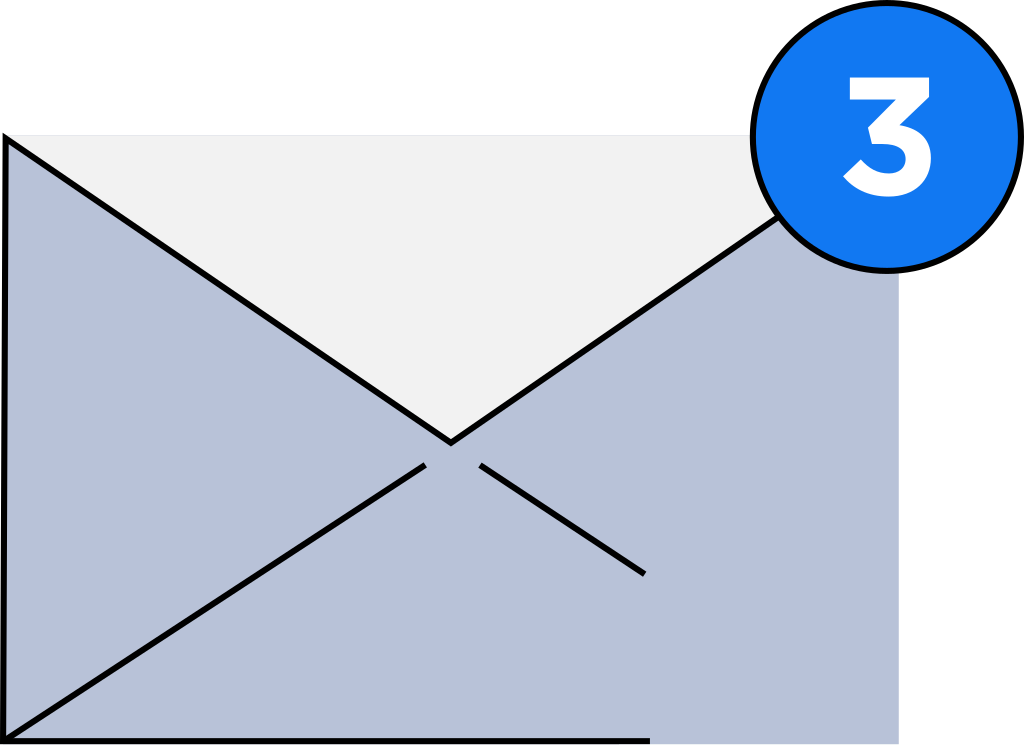
Subscribe to our Newsletter
As a small business owner, you want to design email content that generates high mobile engagement and revenues. To accomplish this, ensure that your emails efficiently transmit your message to your target audience, even those using mobile devices! You’ve probably heard the leading trainers and marketing professionals talk about mobile-friendly emails.
But what does that mean, and how can you use mobile optimization to help your business grow?
In this article, we will look at the principles of mobile optimization in email marketing operations. To master your email strategy more deeply, don’t miss our guides on email automation, segmentation, and analyzing your email marketing performance.
What Is Mobile-Friendly Emails?
We’ll review the essentials before discussing the “how-to” of email mobile optimization. What is the definition of mobile-friendly emails?
As the name implies, mobile-friendly emails are optimized for viewing on a mobile device. While your email will be visible on mobile devices even if it is not optimized, the content may be compressed or altered to fit. This can detract from the aesthetic appeal of your entire email design.
When creating a mobile-optimized email, selecting design components that adapt well to a mobile device is necessary.
Why Are Mobile-Friendly Emails Important?
So, why should you optimize your emails for mobile? Recent figures demonstrate the vital necessity of mobile-friendly email. These figures demonstrate why tailoring your email campaigns to mobile consumers is an absolute must in the world of B2B marketing and sales:
- Mobile Predominates Email Reading: According to “The 2024 State of Email,” mobile devices have become the most popular email reading environment, accounting for a stunning 44.7% share. This suggests that a sizable section of your target audience gets their emails mostly through smartphones and tablets.
- Variability in Mobile Email Open Rates: “Mobile Email Statistics 2024” – The prevalence of mobile email varies, accounting for between 26% and 78% of email opens.
This variation is determined by elements such as your target audience, product type, and email category. It stresses that the level of mobile email interaction significantly impacts your outreach marketing success.
These figures indicate the following if you don’t use emails that are optimized for mobile devices:
1. Negative Email Metrics: Failure to optimize your emails for mobile users can decrease essential email metrics, including click-through rates, conversions, return on investment, and unsubscribes. Your email campaign strategy will not provide the expected results and may negatively influence your bottom line.
2. Poor Brand Reputation: When customers do not receive what they anticipate from your brand, it can affect your reputation. Mobile users want a seamless, visually appealing experience. Failure to meet this expectation reduces engagement and can damage your brand’s image and trustworthiness.
Mobile-First Design Vs. Friendly Mobile Email Design
Although mobile-first and responsive email designs aim to improve the user experience on mobile devices, they employ distinct approaches. Mobile-first email design is focused on the smallest device first. This strategy ensures your email experience is mobile-optimized without modifying it to different screen widths.
Responsive design produces emails that dynamically adapt to different screen widths and email clients, ensuring a seamless experience regardless of where they are viewed.
15 Effective Tips for Creating Mobile-Friendly Emails
Look at the top 15 ideas for creating captivating, mobile-friendly emails that produce results:
Subject Line Text
Consider your subject line to be the first line of your email message. On mobile screens, space is limited, so first impressions count. As a result, always keep your subject lines brief, simple, and enjoyable.
You only have 35 characters for a great subject line, so make the most of them to increase your mobile open rates. The idea is to make it apparent what your email is about and encourage the recipient to open it.
Remember that a well-crafted subject line can majorly impact your email open rates, so make sure it’s intriguing and related to the content.
Pre-header Text
The pre-header text is the unsung hero of mobile email marketing. On most mobile devices, the preview text appears either next to or below the subject line.
You only have 85 characters for a pre-header text, so use them wisely to preview your email’s content and value. Summarize the email’s main message or offer in a few words to give recipients a compelling reason to open it.
Short And Valuable Content
Mobile users value efficiency. They like rapid, relevant information that they can consume on the fly. Make your email content brief, targeted, and quick to skim to accommodate their preferences.
1. Keep It Short and Sweet: In a world of transient attention, conciseness is your best friend. Your email’s content should be short, with each word serving a specific purpose. Long introductions to paragraphs will not suffice. Instead, use brief words and paragraphs that get right to the point.
2. Clarity is Essential: Ensure that your message is crystal clear. Mobile users value clarity over complexity. Avoid using complicated vocabulary and long explanations. Instead, utilize clear, uncomplicated language to ensure your message is immediately understood.
3. Stay Focused: Mobile emails are not suitable for lengthy talks. Your material should focus on a single, well-defined message or call to action. Define your email’s principal aim and make sure its content reflects that goal.
Left-Align Your Email Copy
Responsive Email Design is essential for creating user-friendly and accessible emails. Reading from left to right is the natural flow in most languages. When you left-align your text, you make it easier for people to read and navigate the content. This primary style option improves readability and makes the email more user-friendly, particularly in languages that read left to right.
The starting point of the center-aligned text, particularly in long passages, varies with each line, requiring readers to take extra effort. However, left-aligning your email copy makes it easier to read and more efficient for your target audience.
Optimize Your Images
We all want our email photos to look great, but chasing high quality can result in big images that take forever to load, creating a terrible user experience. Optimizing your photographs is a simple approach that provides the best of both worlds: rapid performance and excellent quality. This implies reducing file size while maintaining visual appeal.
Do Not Forget About CTAs (Call To Action) Buttons
CTA buttons are a critical component of every email campaign. The email sender links their service or another relevant website or webpage to the CTA button. However, a few key factors to consider regarding mobile-friendly emails marketing.
Because the mobile screen is much smaller than any other device’s (e.g., monitor, notebook, desktop), the CTA button must be image- or text-based. 99designs recommends a minimum font size of 16 px for text-based CTA buttons and 44×44 px for design-based CTAs. However, here are some more recommendations for the mobile-friendly CTAs button:
- Avoid text-based CTA buttons because they can be too little to tap and see.
- Place your CTA button in a prominent location where the receiver may see it readily.
- A large CTA button is not suggested at all.
Deep Personalization
Personalization is an effective strategy for increasing engagement, making it an essential component of mobile email optimization. Addressing the receiver by name is simple; you should try to go deeper.
For example, tailoring the material to the recipient’s behavior, tastes, or geography is a good idea. People who believe you understand their demands are more likely to interact with your emails.
Avoid Navigation Bars
Mobile screens have restricted space, making navigation bars difficult. They take up valuable space and clutter the email. Instead of employing navigation bars, focus on providing a single, specific CTA. Consider a simple menu without too much screen space if more options are required.
Make Social Media Icons And CTAs Touch-Friendly
If your email has social media icons or other CTAs, make sure they are easy to tap and interact with on a mobile device. A touch-friendly design allows users to engage with your business across several platforms easily. Don’t forget to utilize giant symbols that are easy to tap.
Design For Portrait And Landscape Views
Users can switch between portrait and landscape views on their mobile devices based on how they hold them. Test your emails in both orientations to ensure a consistent and enjoyable experience. This ensures that your information looks and performs appropriately, whether the user handles their device vertically or horizontally.
Use Responsive Email Templates
The email templates will help you direct your users to your message fast. You can import the highlighted items from your email campaign into a single template. But, in terms of mobile, the template must be mobile-responsive.
You should avoid using intricate and extensive templates that may not display nicely on the receiver’s mobile screen. It is highly recommended that mobile devices use the single-column template design. Creating or finding the ideal single-column template is a time-consuming procedure. Furthermore, your template may not display appropriately on different email receivers’ mobile screens.
So, when constructing it manually, you must carefully design and apply various elements. With the right email marketing solution, responsive email templates can help you save time.
Test And Preview Your Emails
To ensure a successful responsive email design campaign, testing and previewing your email before sending it is essential. Effective A/B testing for email campaigns is recommended, as it allows you to compare two email versions on different devices, such as Android and iOS. This approach helps you identify the best version, ensuring your email is optimized for mobile users.
As a result, you can conduct the test individually to obtain more accurate results. You will receive a final draft of the mobile-friendly emails once you have completed the test. But before you send the email to your subscribers, you should preview it to see how it will appear on their end.
Utilize a productive and cost-effective email marketing platform to consolidate email testing and previewing in one location.
Use Single Column Layout Adjustments
Multi-column layouts may appear attractive on a desktop, but they might be challenging to manage on a small screen. On the other hand, a single-column style ensures that your material is easy to read regardless of the device used. It also improves the look and organization of your emails.
Pads For Fingers In Motion
Point-and-click actions are fluid and precise when using a computer mouse attached to a desktop or laptop; however, mobile devices use touchscreen technology, which involves the human finger.
Email designers must consider how fingers navigate the clickable portions of an email on a touch screen. This would imply that buttons and icons should be slightly more significant, and surrounding regions should be more cushioned to support moving fingertips. Allow 10 pixels (give or take) around or in-between any clickable region to provide room and make it easier for visitors to navigate and click to take action.
Give your fingers about 20 to 30 pixels around the edge of the email so they can grasp the tablet. You don’t want important information concealed under the user’s thumb.
Using Links
The pre-header portion of an email is where you can include a mobile-friendly URL link. This link will take you to a hosted online text version of your mobile-friendly emails with fewer images and text.
Experts regard this as the easiest and safest default option, but it does not provide the customer with a rich and appealing email creative. It also requires more clicks from the user, which research has shown reduces response rates. Additionally, many template-based email service providers don’t offer mobile version hosting choices.
Avoid including too many links in the email body. Avoid placing URL links too close together, making it harder for fingers to click on the correct link. Use pixel padding to create space around or between clickable locations.
Make sure to add links to relevant pages that support the email marketing or content. Users cannot hover on a mobile device to check the safe connection, so always utilize trustworthy URLs.
Conclusion | Captivate Mobile Users with Responsive Email Design
Mobile consumers are a demanding audience. They enjoy communications that respect their time and screen space. Your goal is to ensure that their experience is seamless and valuable. So, start creating mobile-friendly emails and watch your outreach marketing efforts skyrocket.
Hi there! I'm Faezeh, a Content Writer at Nobosoft company. Passionate about creating engaging content that drives results. I love researching, reading, and writing about digital marketing, and technology and happy to share with you.