Table of contents:
Web development is a fun and prosperous profession where you can employ all your coding knowledge and get busy with various tools. Knowing that you’re not alone in this challenging path and that you have the help of many web development tools inspires you to get into work and take on a lot of projects. Without coding tools, your experience and knowledge will remain hidden as they can provide a fun playground for you to get into the game.
Whether you’re a seasoned professional or a beginner dipping your toes into web development, there are a variety of web development tools that can help you achieve your goals and improve your outcomes.
Choosing the right tools is not just a matter of preference but a strategic decision that can significantly enhance your efficiency, foster collaboration, and elevate the overall performance of your web development projects.
So, here, we discuss the importance of these tools and why you should use them, and then we dive into their various categories.
Let’s get to it.
Overview of Web Development Tools Categories
Before we dive into the vast ocean of web development tools, let’s briefly define web development.
In a nutshell, every action done to develop a website is considered web development. This process begins with creating the primary structure of the website to UX design. Also, it involves enhancing a smooth user experience and a good relationship between the user and the website.
So, each step of the process requires a specific tool to help streamline the work. These tools fall into these categories:
- Coding tools. These are software applications that help developers write and manage code.
- Web design tools. They are used to create and modify visual elements like graphic design software.
- Programming languages. They include languages like HTML and Python to create structure and functionality.
- Content management systems (CMS). They are tools that help users manage content without deep coding knowledge.
- Frameworks. They provide pre-written codes that make it easier to create complex web applications.
- Developer utilities. These are tools that automate repetitive tasks and optimize workflow.
- Collaboration platforms. Tools like Github and Trello streamline teamwork, enabling developers to share coding and better communication.
- Version control systems. These tools enable multiple developers to collaborate on the same project without overwriting each other’s work.
- Responsive design tools. This group includes tools like Bootstrap that help with UI and UX design and the overall appearance of a website.
A Dive into Web Development Tools
We mentioned different categories of web development tools. Here, we delve into further elaboration on essential tools and their functions.
Here they are:
1. Coding Tools
1.1. Visual Studio Code (VS Code)
Function: coding, debugging, and building software across multiple platforms.
Created by Microsoft, VS Code is a free, open-source coding tool with built-in support for debugging syntax highlighting, auto-completion, and Git integration. It offers an extensive collection of extensions, and you can add themes, more features, and language support to the editor. This ability makes it highly customizable. It also provides other features like live sharing and team collaborations among developers in real time.
Features:
- Code editing
- Debugging
- Integrated Git
- Extension
- Multi-language support
- Project templates
- Testing tools
1.2. Sublime Text
Functions: text editing, efficient coding, file navigation
Sublime Text is another web development tool in the coding tools category. Sublime Text is a lightweight and fast text editor famous for its smooth interface and strong abilities.
It offers a range of features from supporting various programming languages to split editing and command palette.
Additionally, it’s expandable through plugins, which can easily be managed using the Package Control system. This tool’s speed and responsive editor environment make it favorable for developers. It’s also easily accessible on Linux, Mac, and Windows.
Features:
- Lightweight and fast
- Multiple selections
- Extensive plugin support
- Syntax highlighting
- Split Editing
- Customizable interface
1.3. PyCharm
Function: coding, testing, project management, and debugging
As the name suggests, PyCharm is a Python-specialized IDE developed by JetBrains. It’s an excellent choice for developers focused on Pythin-based applications like data science and web development. This tool supports Django, Flask, Python’s core functionality, and many other frameworks with features like code inspection, on-the-spot error highlighting, and code completion.
Features:
- Intelligent code editor
- Integrated debugging
- Built-in testing
- Version control
- Project management
- Database tools
- Code analysis
- Extensible extension
2. Web Design Tools
2.1. Adobe XD
Function: a vector-based tool for UI elements
If you are looking for a vector-based UI/Ux design tool, Adobe XD is a good one. Adobe XD is another product of Adobe company, the creator of Photoshop and Illustrator, and it can be easily integrated with these tools.
It offers features and tools for creating wireframes, interactive prototypes, and mockups, making it highly practical.
Other features, such as the ability to create reusable design components and voice prototyping, make this Adobe XD comprehensive and perfect for mobile-friendly design.
Features:
- Design tools
- Artboard
- Prototyping
- Auto-animate
- Component system
- Responsive resize
- Collaborative features
- Plugins
2.2. Figma
Function: a tool for UI/UX design
Categorized in the web design tools section, Figma is a web-based design tool that supports vector graphics and prototyping with a wide range of plugins and extensions.
It’s also ideal for team collaboration and working on the same projects with multiple designers.
Figma’s cloud-based quality makes it easily accessible on any device using only an internet connection.
Figma’s favorite extensions and integrations:
- Unsplash
- Charts
- Vectary 3D
- Figmotio
Features: real-time collaboration
- Vector editing
- Prototyping
- Design system
- Component and variants
- Responsive design
- Version History
- Commenting
- Cross-platform
2.3. Sketch
Function: used for interfaces
If you are looking for a macOS-based design tool, Sketch is recommended. This tool is commonly used for UI/UX design and developing creative, mobile-friendly designs on Mac.
As a vector-based web design tool, Sketch features artboards, shared styles, and symbols, which enable designers to maintain design consistency.
The best thing about Sketch is that it is entirely creative, so you can easily explore the tool whether you are a beginner or a professional web designer. Professional designers claim that users of any skill level can quickly learn and work with the tool without much of a learning curve. However, you still need basic design and editing skills to benefit from the sketch without any trouble.
Features:
- Vector editing
- Artboard
- Symbols
- Shared styles
- Responsive layouts
- Plugins
- Collaboration
- Version control
3. Frameworks and Libraries
3.1. Foundation
Function: responsive front-end framework
This tool is a robust CSS and responsive front-end framework that helps well developers build responsive and modern websites and applications.
Foundation offers a set of predefined tools, components, and templates that make the design and development process seamless and efficient. This framework is used for user-friendly designs that work on any device.
For example, when you need an eye-catching button, you can use one of Foundation’s ready-made components and add it to your website with a few lines of code.
Moreover, this framework supports different browsers, nullifying web developers’ primary concerns for website compatibility with various browsers. This framework is compatible with all modern browsers.
Features:
- Responsive grid system
- Pre-styled components
- Flexbox support
- Sass variables
- JavaScript plugins
- Mobile-first approach
- CLI tools
3.2. Bootstrap
Function: CSS framework
Bootstrap is another web design framework developed by Twitter. It includes templates, components, JavaScript, and fonts that help web designers and developers quickly create responsive and attractive websites. Bootstrap uses HTML, CSS, and JavaScript web programming languages.
Bootstraps is a popular (front—and back-end) framework widely used in web design. This framework benefits developers and designers. It also helps them create responsive, professional websites without the need to write complex codes.
Features:
- Responsive grid system
- Pre-designed components
- Customizable themes
- JavaScript plugins
- Cross-browser compatibility
- Typography
- Form controls
- Documentation
Note: A framework is a set of libraries and standards streamlining working with a specific programming language, taking the tedious and repetitive coding off the developers’ shoulders. Various frameworks are designed with JavaScript and used in many web development areas.
3.3. React
Function: JavaScript library for Building UI
As one of the most popular JavaScript libraries, React is mainly used to build user interfaces. This library was developed by Facebook developers to create reusable UI components with the help of React designers. Developers can easily manage this state of applications efficiently.
React offers simplicity and speed. This JavaScript library allows you to create dynamic and responsive applications using its unique virtual DOM concept. Learning React is essential for web developers because different companies widely use it; therefore, it is necessary to adapt your performance to it.
Features:
- Component-based architecture
- Virtual DOM
- State management
- Event handling
- Declarative UI
- JXS syntax
- Lifecycle methods
3.4 Node.js
Function: JavaScript runtime environment
Not JS is a server-side platform based on the Google Chrome JavaScript engine (V8 engine). It provides everything you need to run a program written in JavaScript. Mr. Ryan Dahl introduced Node.js in 2009 to demonstrate that JavaScript is more powerful than just being used for front-end dynamic web pages.
In fact, with the help of Node.js, the JavaScript programming language is executed in the server and environment instead of the browser. Moreover, Node.JS lets you write scalable and large networked applications simply and quickly.
It is necessary to remember that Node.js is not a framework but a runtime environment. In other words, it’s gone a bit further than a framework and provides a more extensive range of functions.
Features:
- High efficiency and flexibility
- Integrates with microservices
- Building SPA (single-page app)
- Building RTA (real-time app)
- Creating online web-based games
4. Developer Utilities Development Software
4.1. Grunt
Function: Handling repetitive but essential tasks like validation.
Grunt is a JavaScript task runner, a tool for automating repetitive tasks such as minification, integration, unit testing, and linting. Grunts uses a command-line interface to run custom tasks defined in a file known as Gruntfile. This tool was created by Ben Alman, written in Node.js, and distributed via npm. One of Grunt’s most desirable features is that it is highly customizable, allowing developers to add, extend, and modify tasks to suit their personal needs. Additionally, Grunt enables the definition of custom tasks, combining multiple existing tasks into two single tasks or adding entirely new functionalities. Companies using Grunt include Adobe Systems, jQuery, Twitter, Mozilla bootstraps, Opera WordPress, Walmart, and Microsoft.
Features:
- Task automation
- Plugins
- Configuration
- CLI tool
- Custom tasks
- Community support
4.2. Selenium
Function: automating web browsers and testing applications
Selenium is an open-source tool designed to stimulate human interactions. This tool can imitate what a human does behind the computer, such as clicking buttons and typing text. Selenium is also mainly used for browser automation in software testing. It includes three main products: Selenium web driver, Selenium IDE, Selenium Grid, and Selenium RC, which is out of the game. This tool supports programming languages like Java, Python, and JavaScript.
Features:
- Cross-browser testing
- Multiple language support
- Web driver
- Cross-platform compatibility
- Supports mobile testing
- Integration with CI/CD
4.3. Chrome Developer Tools
Function: inspect, debug, and analyze the performance on-spot
Google DevTools is a set of tools created for debugging integrated into the Google Chrome browser. It allows you to access and edit your website’s coding from HTML to CSS and JavaScript, regardless of your platform. This will help you learn more about the performance of your website, making it much easier to review changes and fix errors. When you fully master these tools, you can do many things instead of just visiting the size dashboard.
Features:
- Elements panel
- Console
- Performance panel
- Source panel
- Application panel
- Security panel
- Lighthouse (automated tool for improving web page quality)
- Device mode
5. Collaboration Platforms
5.1. GitHub
Functions: hosting code repositories, enabling version control and collaboration.
GitHub is the largest web-based developer community in the world. It’s one of the essential web development tools through which developers gather from all over the world, communicate, and collaborate. GitHub provides version control and code review, helping developers work together on the same project, manage and change codes, and track errors.
GitHub makes working on codes very simple. Using this platform, you can access your code’s shortest and most invisible line and change it if necessary. Also, GitHub integrates with CI/CD pipelines, making the testing and development process more straightforward.
Features:
- Version control
- Collaboration
- Branching and merging
- Continuous integration
- Project management
- Security
- Code hosting
- Social coding documentation
6. Responsive Design tools
6.1. Responsively
Function: preview and test for websites across different devices
Responsively is a tool for developers that helps them create responsive web applications. It offers advanced grid layouts and allows users to compare various website versions on different devices side-by-side.
Responsively helps developers identify and fix issues and errors quickly. It also offers live reloading, browser extensions, and customizable device previews, making it an effective tool for ensuring an excellent user experience across all devices.
Features:
- Multi-device preview
- Real-time synchronization
- Mirrored interaction
- Developers tools integration
- Hot reloading
How to Choose the Right Web Development Tools for Your Project?
When choosing web development tools, you must first consider analyzing your project’s needs and your team’s experience and evaluating the tool’s interface and ecosystem. It’s necessary to choose tools that offer integration with other tools to provide strong communication and prioritize performance and security.
Additionally, make sure these tools are future-proof and easy to maintain. They should also be supported by learning resources and comprehensive documentation. Other than that, when buying web development tools, there are a few critical points you should consider which are:
Scope and complexity
The first step is to understand your project’s scope and unique needs. For example, is it a complex web application with many buttons and navigation, a simple blog, or an e-commerce website? The more complicated your project, the more advanced tools you may need. Also, identify core features your website requires, like content management, API, or responsive design. This helps choose the right tool with a focus on specific areas.
Consider team expertise
Web development demands extensive collaboration. So, it’s best to choose tools that team members are familiar with to skip or reduce the learning curve and accelerate the development. For example, if your team is competent in JavaScript, it’s best to employ related frameworks like React.
Assess tool ecosystem
If you want better documentation, frequent updates, and abundant plugin extensions, consider tools with strong community support. This will come in very handy for troubleshooting and finding solutions quickly. For this purpose, you should choose tools that integrate with other ones in your collection. For instance, if you pick a CMS that supports your programming language, your workflow will significantly improve.
Consider cost and value
Another factor you should consider when choosing a web development tool is the cost of the tools according to their features and functions. Premium subscriptions can save money and time in the long run. Also, make sure your team is equipped with the latest software and hardware resources to use the tools effectively.
Scalability and flexibility
If you want a practical inventory to step into the journey, you should choose flexible tools to grow with your project. If you foresee that you need to expand your project’s elements, pick up tools that can handle extra traffic and additional features.
Wrap Up
Web development is a complex task requiring concentration and knowledge. It also includes tedious and repetitive tasks. Therefore, incorporating web development software helps them accelerate the process while making it easier. Choosing the right web development tools is a crucial matter that requires research and analysis of your project needs. So, are you ready to take your web development to the next level? Choose your tools wisely and excel at your work.
I craft engaging and informative content tailored to our digital marketing strategies. With a passion for storytelling and a keen eye for detail, I ensure that each piece resonates with our audience, aligns with our brand voice, and enhances our online presence.
Search for a topic
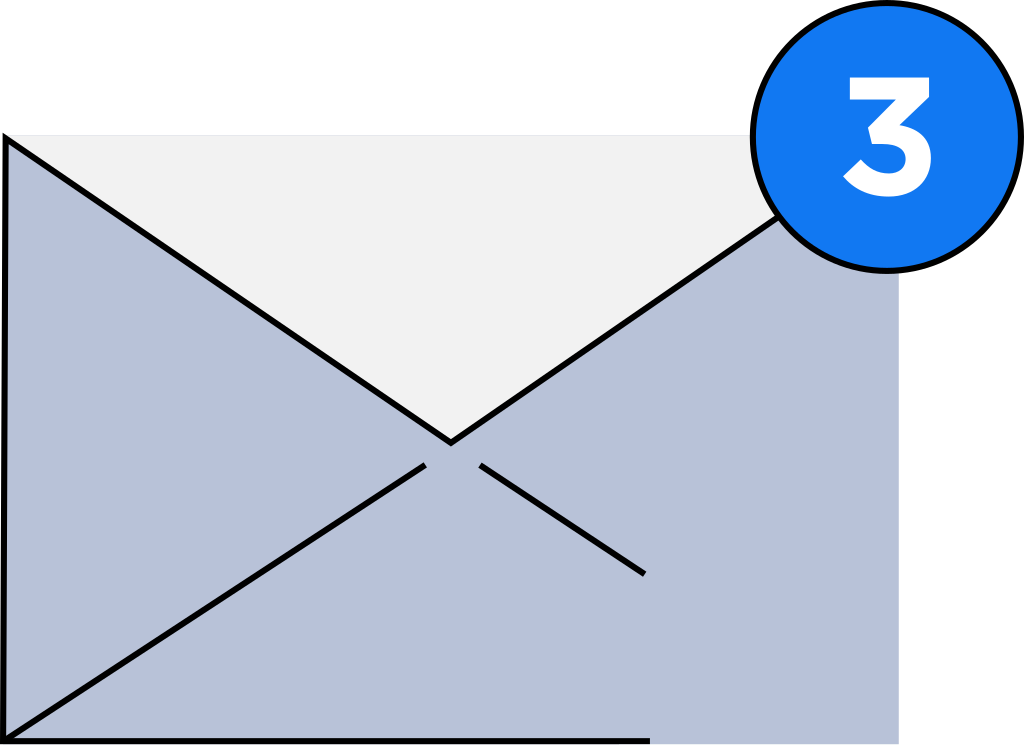
Subscribe to our Newsletter
Web development is a fun and prosperous profession where you can employ all your coding knowledge and get busy with various tools. Knowing that you’re not alone in this challenging path and that you have the help of many web development tools inspires you to get into work and take on a lot of projects. Without coding tools, your experience and knowledge will remain hidden as they can provide a fun playground for you to get into the game.
Whether you’re a seasoned professional or a beginner dipping your toes into web development, there are a variety of web development tools that can help you achieve your goals and improve your outcomes.
Choosing the right tools is not just a matter of preference but a strategic decision that can significantly enhance your efficiency, foster collaboration, and elevate the overall performance of your web development projects.
So, here, we discuss the importance of these tools and why you should use them, and then we dive into their various categories.
Let’s get to it.
Overview of Web Development Tools Categories
Before we dive into the vast ocean of web development tools, let’s briefly define web development.
In a nutshell, every action done to develop a website is considered web development. This process begins with creating the primary structure of the website to UX design. Also, it involves enhancing a smooth user experience and a good relationship between the user and the website.
So, each step of the process requires a specific tool to help streamline the work. These tools fall into these categories:
- Coding tools. These are software applications that help developers write and manage code.
- Web design tools. They are used to create and modify visual elements like graphic design software.
- Programming languages. They include languages like HTML and Python to create structure and functionality.
- Content management systems (CMS). They are tools that help users manage content without deep coding knowledge.
- Frameworks. They provide pre-written codes that make it easier to create complex web applications.
- Developer utilities. These are tools that automate repetitive tasks and optimize workflow.
- Collaboration platforms. Tools like Github and Trello streamline teamwork, enabling developers to share coding and better communication.
- Version control systems. These tools enable multiple developers to collaborate on the same project without overwriting each other’s work.
- Responsive design tools. This group includes tools like Bootstrap that help with UI and UX design and the overall appearance of a website.
A Dive into Web Development Tools
We mentioned different categories of web development tools. Here, we delve into further elaboration on essential tools and their functions.
Here they are:
1. Coding Tools
1.1. Visual Studio Code (VS Code)
Function: coding, debugging, and building software across multiple platforms.
Created by Microsoft, VS Code is a free, open-source coding tool with built-in support for debugging syntax highlighting, auto-completion, and Git integration. It offers an extensive collection of extensions, and you can add themes, more features, and language support to the editor. This ability makes it highly customizable. It also provides other features like live sharing and team collaborations among developers in real time.
Features:
- Code editing
- Debugging
- Integrated Git
- Extension
- Multi-language support
- Project templates
- Testing tools
1.2. Sublime Text
Functions: text editing, efficient coding, file navigation
Sublime Text is another web development tool in the coding tools category. Sublime Text is a lightweight and fast text editor famous for its smooth interface and strong abilities.
It offers a range of features from supporting various programming languages to split editing and command palette.
Additionally, it’s expandable through plugins, which can easily be managed using the Package Control system. This tool’s speed and responsive editor environment make it favorable for developers. It’s also easily accessible on Linux, Mac, and Windows.
Features:
- Lightweight and fast
- Multiple selections
- Extensive plugin support
- Syntax highlighting
- Split Editing
- Customizable interface
1.3. PyCharm
Function: coding, testing, project management, and debugging
As the name suggests, PyCharm is a Python-specialized IDE developed by JetBrains. It’s an excellent choice for developers focused on Pythin-based applications like data science and web development. This tool supports Django, Flask, Python’s core functionality, and many other frameworks with features like code inspection, on-the-spot error highlighting, and code completion.
Features:
- Intelligent code editor
- Integrated debugging
- Built-in testing
- Version control
- Project management
- Database tools
- Code analysis
- Extensible extension
2. Web Design Tools
2.1. Adobe XD
Function: a vector-based tool for UI elements
If you are looking for a vector-based UI/Ux design tool, Adobe XD is a good one. Adobe XD is another product of Adobe company, the creator of Photoshop and Illustrator, and it can be easily integrated with these tools.
It offers features and tools for creating wireframes, interactive prototypes, and mockups, making it highly practical.
Other features, such as the ability to create reusable design components and voice prototyping, make this Adobe XD comprehensive and perfect for mobile-friendly design.
Features:
- Design tools
- Artboard
- Prototyping
- Auto-animate
- Component system
- Responsive resize
- Collaborative features
- Plugins
2.2. Figma
Function: a tool for UI/UX design
Categorized in the web design tools section, Figma is a web-based design tool that supports vector graphics and prototyping with a wide range of plugins and extensions.
It’s also ideal for team collaboration and working on the same projects with multiple designers.
Figma’s cloud-based quality makes it easily accessible on any device using only an internet connection.
Figma’s favorite extensions and integrations:
- Unsplash
- Charts
- Vectary 3D
- Figmotio
Features: real-time collaboration
- Vector editing
- Prototyping
- Design system
- Component and variants
- Responsive design
- Version History
- Commenting
- Cross-platform
2.3. Sketch
Function: used for interfaces
If you are looking for a macOS-based design tool, Sketch is recommended. This tool is commonly used for UI/UX design and developing creative, mobile-friendly designs on Mac.
As a vector-based web design tool, Sketch features artboards, shared styles, and symbols, which enable designers to maintain design consistency.
The best thing about Sketch is that it is entirely creative, so you can easily explore the tool whether you are a beginner or a professional web designer. Professional designers claim that users of any skill level can quickly learn and work with the tool without much of a learning curve. However, you still need basic design and editing skills to benefit from the sketch without any trouble.
Features:
- Vector editing
- Artboard
- Symbols
- Shared styles
- Responsive layouts
- Plugins
- Collaboration
- Version control
3. Frameworks and Libraries
3.1. Foundation
Function: responsive front-end framework
This tool is a robust CSS and responsive front-end framework that helps well developers build responsive and modern websites and applications.
Foundation offers a set of predefined tools, components, and templates that make the design and development process seamless and efficient. This framework is used for user-friendly designs that work on any device.
For example, when you need an eye-catching button, you can use one of Foundation’s ready-made components and add it to your website with a few lines of code.
Moreover, this framework supports different browsers, nullifying web developers’ primary concerns for website compatibility with various browsers. This framework is compatible with all modern browsers.
Features:
- Responsive grid system
- Pre-styled components
- Flexbox support
- Sass variables
- JavaScript plugins
- Mobile-first approach
- CLI tools
3.2. Bootstrap
Function: CSS framework
Bootstrap is another web design framework developed by Twitter. It includes templates, components, JavaScript, and fonts that help web designers and developers quickly create responsive and attractive websites. Bootstrap uses HTML, CSS, and JavaScript web programming languages.
Bootstraps is a popular (front—and back-end) framework widely used in web design. This framework benefits developers and designers. It also helps them create responsive, professional websites without the need to write complex codes.
Features:
- Responsive grid system
- Pre-designed components
- Customizable themes
- JavaScript plugins
- Cross-browser compatibility
- Typography
- Form controls
- Documentation
Note: A framework is a set of libraries and standards streamlining working with a specific programming language, taking the tedious and repetitive coding off the developers’ shoulders. Various frameworks are designed with JavaScript and used in many web development areas.
3.3. React
Function: JavaScript library for Building UI
As one of the most popular JavaScript libraries, React is mainly used to build user interfaces. This library was developed by Facebook developers to create reusable UI components with the help of React designers. Developers can easily manage this state of applications efficiently.
React offers simplicity and speed. This JavaScript library allows you to create dynamic and responsive applications using its unique virtual DOM concept. Learning React is essential for web developers because different companies widely use it; therefore, it is necessary to adapt your performance to it.
Features:
- Component-based architecture
- Virtual DOM
- State management
- Event handling
- Declarative UI
- JXS syntax
- Lifecycle methods
3.4 Node.js
Function: JavaScript runtime environment
Not JS is a server-side platform based on the Google Chrome JavaScript engine (V8 engine). It provides everything you need to run a program written in JavaScript. Mr. Ryan Dahl introduced Node.js in 2009 to demonstrate that JavaScript is more powerful than just being used for front-end dynamic web pages.
In fact, with the help of Node.js, the JavaScript programming language is executed in the server and environment instead of the browser. Moreover, Node.JS lets you write scalable and large networked applications simply and quickly.
It is necessary to remember that Node.js is not a framework but a runtime environment. In other words, it’s gone a bit further than a framework and provides a more extensive range of functions.
Features:
- High efficiency and flexibility
- Integrates with microservices
- Building SPA (single-page app)
- Building RTA (real-time app)
- Creating online web-based games
4. Developer Utilities Development Software
4.1. Grunt
Function: Handling repetitive but essential tasks like validation.
Grunt is a JavaScript task runner, a tool for automating repetitive tasks such as minification, integration, unit testing, and linting. Grunts uses a command-line interface to run custom tasks defined in a file known as Gruntfile. This tool was created by Ben Alman, written in Node.js, and distributed via npm. One of Grunt’s most desirable features is that it is highly customizable, allowing developers to add, extend, and modify tasks to suit their personal needs. Additionally, Grunt enables the definition of custom tasks, combining multiple existing tasks into two single tasks or adding entirely new functionalities. Companies using Grunt include Adobe Systems, jQuery, Twitter, Mozilla bootstraps, Opera WordPress, Walmart, and Microsoft.
Features:
- Task automation
- Plugins
- Configuration
- CLI tool
- Custom tasks
- Community support
4.2. Selenium
Function: automating web browsers and testing applications
Selenium is an open-source tool designed to stimulate human interactions. This tool can imitate what a human does behind the computer, such as clicking buttons and typing text. Selenium is also mainly used for browser automation in software testing. It includes three main products: Selenium web driver, Selenium IDE, Selenium Grid, and Selenium RC, which is out of the game. This tool supports programming languages like Java, Python, and JavaScript.
Features:
- Cross-browser testing
- Multiple language support
- Web driver
- Cross-platform compatibility
- Supports mobile testing
- Integration with CI/CD
4.3. Chrome Developer Tools
Function: inspect, debug, and analyze the performance on-spot
Google DevTools is a set of tools created for debugging integrated into the Google Chrome browser. It allows you to access and edit your website’s coding from HTML to CSS and JavaScript, regardless of your platform. This will help you learn more about the performance of your website, making it much easier to review changes and fix errors. When you fully master these tools, you can do many things instead of just visiting the size dashboard.
Features:
- Elements panel
- Console
- Performance panel
- Source panel
- Application panel
- Security panel
- Lighthouse (automated tool for improving web page quality)
- Device mode
5. Collaboration Platforms
5.1. GitHub
Functions: hosting code repositories, enabling version control and collaboration.
GitHub is the largest web-based developer community in the world. It’s one of the essential web development tools through which developers gather from all over the world, communicate, and collaborate. GitHub provides version control and code review, helping developers work together on the same project, manage and change codes, and track errors.
GitHub makes working on codes very simple. Using this platform, you can access your code’s shortest and most invisible line and change it if necessary. Also, GitHub integrates with CI/CD pipelines, making the testing and development process more straightforward.
Features:
- Version control
- Collaboration
- Branching and merging
- Continuous integration
- Project management
- Security
- Code hosting
- Social coding documentation
6. Responsive Design tools
6.1. Responsively
Function: preview and test for websites across different devices
Responsively is a tool for developers that helps them create responsive web applications. It offers advanced grid layouts and allows users to compare various website versions on different devices side-by-side.
Responsively helps developers identify and fix issues and errors quickly. It also offers live reloading, browser extensions, and customizable device previews, making it an effective tool for ensuring an excellent user experience across all devices.
Features:
- Multi-device preview
- Real-time synchronization
- Mirrored interaction
- Developers tools integration
- Hot reloading
How to Choose the Right Web Development Tools for Your Project?
When choosing web development tools, you must first consider analyzing your project’s needs and your team’s experience and evaluating the tool’s interface and ecosystem. It’s necessary to choose tools that offer integration with other tools to provide strong communication and prioritize performance and security.
Additionally, make sure these tools are future-proof and easy to maintain. They should also be supported by learning resources and comprehensive documentation. Other than that, when buying web development tools, there are a few critical points you should consider which are:
Scope and complexity
The first step is to understand your project’s scope and unique needs. For example, is it a complex web application with many buttons and navigation, a simple blog, or an e-commerce website? The more complicated your project, the more advanced tools you may need. Also, identify core features your website requires, like content management, API, or responsive design. This helps choose the right tool with a focus on specific areas.
Consider team expertise
Web development demands extensive collaboration. So, it’s best to choose tools that team members are familiar with to skip or reduce the learning curve and accelerate the development. For example, if your team is competent in JavaScript, it’s best to employ related frameworks like React.
Assess tool ecosystem
If you want better documentation, frequent updates, and abundant plugin extensions, consider tools with strong community support. This will come in very handy for troubleshooting and finding solutions quickly. For this purpose, you should choose tools that integrate with other ones in your collection. For instance, if you pick a CMS that supports your programming language, your workflow will significantly improve.
Consider cost and value
Another factor you should consider when choosing a web development tool is the cost of the tools according to their features and functions. Premium subscriptions can save money and time in the long run. Also, make sure your team is equipped with the latest software and hardware resources to use the tools effectively.
Scalability and flexibility
If you want a practical inventory to step into the journey, you should choose flexible tools to grow with your project. If you foresee that you need to expand your project’s elements, pick up tools that can handle extra traffic and additional features.
Wrap Up
Web development is a complex task requiring concentration and knowledge. It also includes tedious and repetitive tasks. Therefore, incorporating web development software helps them accelerate the process while making it easier. Choosing the right web development tools is a crucial matter that requires research and analysis of your project needs. So, are you ready to take your web development to the next level? Choose your tools wisely and excel at your work.
I craft engaging and informative content tailored to our digital marketing strategies. With a passion for storytelling and a keen eye for detail, I ensure that each piece resonates with our audience, aligns with our brand voice, and enhances our online presence.