Table of contents:
Do you want to learn how to master visual content creation, including video content and graphic design? Visual content is an essential component of modern communication. Whether you’re generating videos for social media, designing graphics for a website, or creating eye-catching presentations, understanding the art of graphic content creation is critical for engaging your audience and effectively communicating your message.
This post will examine developing appealing visual material, including video and graphic design. We will provide practical tactics, share intriguing ideas, and present the most recent information to help you improve your visual game.
What Is Visual Content Creation?
Visual content creation involves using multimedia such as videos, photos, graphics, and other visuals in your content mix. Visual information helps explain things that might be difficult to grasp only through writing. Consider how you may add value and express your brand’s story using distinctive visual options.
Why Should You Create Visual Content?
People enjoy looking at beautiful things, which is one of the primary reasons why well-crafted visual content can be an effective tool for your company.
Visual material is more engaging than text-only content; it is more memorable and can rapidly convey compelling themes. That’s because when a person is presented with visually appealing stuff, their brain has a far easier time focusing and remembering the information.
Another advantage is that visual information may often break down language barriers, making your marketing materials more accessible to a broader range of audiences.
Overall, your visual content will frequently help potential customers establish a first picture of your business. As a result, you must take the time to consider and generate engaging visuals content for all of your brand’s touch points.
Different Types Of Visual Content
This section will examine how visual content creation, such as infographics and videos, might help your visitors convert.
1. Create Impact With The Correct Typography
Unlike when reading a book, website users do not digest text from left to right before moving on to the following line. In truth, almost nothing occurs in progression. Visitors will either proceed right to what they need or pause if something more appealing catches their eye—for example, a 30% discount on another detergent brand.
Today’s designers use typography to capture and hold visitors’ attention. Different typefaces’ sizes, shapes, and arrangements will improve your message and allow you to direct attention where you want it most.
Consider the bold typeface on this website. The cursive typeface matches the typewriter font, giving the website a vintage, personalized feel. Using color to highlight specific words draws the eye and establishes a positive tone.
2. Visualize Data With Infographics Design
Would you instead read a huge PDF full of figures and complex phrases or a colorful infographic with simple icons and text to display data? The choice is obvious. Incorporating a well-designed infographic into your blog post or webpage will entice readers to pause and read your words.
But does it improve conversion? Here is some compelling evidence:
- Images aid memory recall. People who receive information will only recall 10% of it three days later. However, if the knowledge is accompanied by a visual, people are more likely to recall 65% of it within the same duration. An infographic detailing the health advantages of bananas is easier to read and remember than three pages of text. The longer people stay with your material, the more likely they will convert.
- More shares result in more exposure. According to NN Group, infographics are three times more likely to be shared and liked on social media than any other material. People are more likely to share posts using infographics so that you may reach more people on social media faster.
3. Include Video
Including video in a marketing email will boost click-through rates by 200-300%. Are you looking for further proof? According to additional research, 73% of consumers in the United States are more likely to acquire a product or service after watching an explainer video.
Videos can elicit emotions, explain how your product or service works, or present your organization. It allows potential customers to put a face to your name, making your company more approachable. The main points are to keep it under 2 minutes (although 30 seconds may be sufficient for specific social platforms), optimize the video content for mobile, and pose a question or tease the interactive content in the caption.
4. Create A Infographic
Speaking of video, you can add animation to a static infographic. Infographics are still relatively new, so your content will stick out. While some marketers are concerned that infographic design will be rigid to create, delivering your information more engagingly and dynamically is worth the effort.
5. Use High-Quality Photographs With Text Overlays
Every marketer should have appealing photos in their back pocket. Images add interest to information, and overlaying a quote is simple if you start with a high-quality image. Photos with quotes or callouts are easy to publish and can quickly gather attention on social media.
Using high-quality photographs is vital when designing Instagram advertisements, but it works well on Twitter. Tweets containing photos are 150% more likely to be retweeted than tweets without images. Don’t be anxious about your ability to make shareable photos alone. Many companies, such as Lucidpress, provide templates to help you produce clear, compelling visuals for your next post or status update.
6. Add Comics Or Memes
One of the finest methods of incorporating comedy into your marketing approach is to create a comic or meme. If used correctly, memes like those posted by food company Denny’s can provide exceptional social engagement. Keep an eye out, though, because you’ll need to be careful not to go too far with your brand.
Comics are also immediately identifiable. If humor isn’t part of your brand’s voice, comic-style typefaces and formats provide a more cheerful tone and make conveying complex items or themes easier.
7. Present The Information In A Tool
Making your information interactive is another method to connect with potential clients while displaying the value of your product or service. This includes tools that assist readers in determining which streaming services to use and bandwidth speed-test calculators.
The advantages are twofold: you can drive a lot of traffic to the main tool page and offer tiny widget versions of the tool on other pages to encourage users to take action. Clickable visuals that link to your tool might help pique the interest of people reading another article or blog.
8. Create A Quiz Or Checklist
As a marketer, your goal is to turn leads into sales. Use a visual quiz or checklist to help prospective customers determine what they already have, what services they require, and how your product can help them move to the next stage.
You can also utilize interactive graphics to collect email addresses and generate personalized marketing campaigns. For example, if someone takes a home security quiz, they will likely want further information on how to fill in the gaps and keep their family secure. Then, you may supply that information, eventually selling a product that meets that requirement.
9. Return To Basics With Charts And Graphs
Charts and graphs provide a quick and easy way to visualize data. They make complex information simple to comprehend and frequently share because they spare others from creating a picture to describe the original notion or statistic. Make sure you don’t trade clarity for elegance. Simple charts are typically the best option if your reader is limited in time.
10. Utilize Screenshots
If using screenshots in your material sounds simple, that’s because it is. Include screenshots to display client testimonials, provide step-by-step lessons, or introduce a new feature to your products. Screenshots provide precise context when discussing something that can be customized (such as a toolbar), making your point more understandable.
11. Use Flowcharts
A lot of web content is about sophisticated and sometimes confusing procedures. In some circumstances, try using a flowchart to simplify concepts. Breaking down an idea will help your readers see the more excellent picture—and where they fit into it. Do not be intimidated by creating your flowchart. There are numerous tools available to assist you in creating clear, bespoke charts that will take your ideas from beginning to end.
12. Branded Images
Branded photos include a company’s branding features, such as logos, colors, and typefaces. They help establish a consistent visual brand across multiple platforms and marketing materials.
Consider your content goals and audience preferences to determine the best visual formats. For example, infographics may be more appropriate for educational content, but videos may be better for storytelling.
13. Interactive Content
Interactivity enables people to actively engage and participate in the material (rather than passively reading it). This content includes interactive infographics, quizzes, polls, surveys, games, calculators, and films. It can improve the user experience, boost engagement, and provide valuable insights into audience preferences and behavior. I discuss interactive material in greater depth in the following portion of this piece.
Visual Content Strategy | Market Your Business in 2024
Visual content has become a critical component of every successful marketing plan. With the advent of social media and other digital channels, businesses need a solid visual content strategy to stand out. We’ve compiled the tips for developing a successful visual content strategy that engages and persuades your target audience.
1) Understand Your Audience
Understanding your audience is the first step toward developing an effective visual content strategy. The best approach is understanding who they are, their desire, and how they interact with visual content. Conducting market research and researching your target audience’s behavior and preferences will help you adjust your visual material to their demands and interests.
2) Define Your Brand’s Visual Style
Once you’ve identified your target audience, you must define your brand’s visual style. Your visual style should be consistent throughout your material, including photographs, videos, and social media posts. It should convey your brand’s personality, beliefs, and messaging. Consider color palettes, typography, and imagery when designing your brand’s visual content design.
3) Create Original Content
Original content is essential for a successful visual content approach. It differentiates you from the competition and establishes a distinct brand identity. Creating fresh material can be difficult, but it is worth the effort. Consider collaborating with expert designers, photographers, and videographers to develop unique graphics that reflect your brand’s visual identity.
4) Optimize For Various Channels
Different networks require different forms of visual content. For example, the visuals you use on Instagram may differ from those on LinkedIn or your website. Ensure your visual material is optimized for each channel to increase interaction and reach.
5) Use Storytelling
Storytelling is an effective technique for engaging your target audience and making your brand memorable. Use images to deliver emotionally engaging stories to your audience. Visuals, such as films, infographics, and photographs, can help you tell a story that resonates with your audience.
6) Invest In Visual Content Tools
Numerous visual content tools are available to help you produce engaging and captivating graphic content. Use programs like Canva, Adobe Creative Suite, or Hootsuite to generate high-quality pictures, videos, and graphics. These tools can help you save time while creating professional-looking graphic material consistent with your brand’s visual identity.
7) Use High-Quality Visuals
High-quality visuals are critical to a successful visual content strategy. Low-quality photographs, videos, or graphics can undermine your brand’s reputation and distract viewers. Make sure your visuals are high-resolution, well-lit, and focused.
8) Repurpose Content
Creating unique visual material may be time-consuming and costly. Consider reusing old content to generate new visual content. For example, you can convert blog content into infographics, social media postings into videos, and photographs into presentations. Repurposing content saves time and allows you to generate visual content consistent with your brand’s messaging and values.
9) Use User-Generated Content
User-generated content (UGC) is an effective technique for engaging your target audience and establishing trust. Encourage your audience to share visual content creation about your business. Share user-generated content (UGC) on your social media, website, or other marketing channels to show your audience how much you respect their efforts.
10) Use Data And Insights
Data and analytics can help you develop an educated and engaging visual content strategy. Optimize your visual content strategy using analytics tools to analyze engagement, reach, and other data. Analyze your data to discover trends, patterns, and insights that might help you plan it.
For example, if you find out that particular forms of visual material perform better on specific channels, you may adjust your strategy accordingly.
11) Stay Up To Date
Visual content trends are constantly shifting. Stay updated on the newest trends to keep your content fresh and engaging. Attend industry events, read industry publications, and follow industry thought leaders to stay informed.
12) Use Calls To Action (CTAs)
Visual content should serve a specific objective, such as increasing website traffic, sales, or lead generation. Use calls to action (CTAs) in your graphic content to guide your audience to take the required action. CTAs should be straightforward, brief, and simple to grasp. Use action-oriented terms like “download,” “sign-up,” or “subscribe” to motivate your readers to take action.
Content Creation Tools |Best Resources for Creating High-Quality Visual Content
Having the correct tools and resources may make all the difference when developing high-quality visual content for your business. Look at the most effective content creation tools and resources for creating exciting and captivating visual content.
1) Canva
Canva is a popular visual design platform with diverse templates, illustrations, and creation tools. Canva allows you to create everything from social media posts to infographics and business cards. The platform is simple to use, even for those with little design skills, and it offers both free and premium versions.
2) Adobe Creative Cloud
Adobe Creative Cloud is a collection of design applications that includes Photoshop, Illustrator, InDesign, and others. While these programs require more knowledge than Canva, they provide more advanced capabilities and versatility. Creative Cloud is a subscription-based service; therefore, you must pay a monthly fee to use the features.
3) PiktoChart
Piktochart is an online platform for creating infographics, presentations, and reports. It offers diverse templates and design features, making it simple to generate professional-looking images rapidly. Piktochart offers both free and premium plans.
4) Unsplash
Unsplash is a prominent stock photo website with an extensive, accessible, high-quality photo collection. It is a great place to get pictures for your visual material, whether making social media posts or developing a website.
5) Giphy
GIPHY is a website and app specializing in generating and sharing animated GIFs. GIFs are a fun and engaging way to include visual elements in social media posts, blog articles, and emails. GIPHY provides an extensive collection of pre-made GIFs and tools for making your own.
6) Animoto
Animoto is a tool for rapidly and effortlessly creating professional-looking videos. The platform offers a variety of themes and creative tools, making it simple to develop films for social media, email marketing campaigns, and more. Animoto offers both free and premium plans.
7) Easy to
Easil is a design platform that offers a variety of templates and design tools to help you create engaging visual content for your business. The platform focuses on social media graphics and includes tools for making flyers, posters, and more. It offers both free and premium plans.
8) Figma
Figma, a favorite among designers and developers, continues to raise the bar for collaborative teams. Last year, Figma introduced FigJam AI, allowing users to produce ideas, templates, and content by entering language prompts like “project kickoff ideas” or “meeting agenda.” The AI then makes clever ideas and graphics based on the query.
FigJam AI also supports a variety of other tools, including automatic diagram generation, which translates text inputs into visual representations such as diagrams, flowcharts, and mind maps for quick visualization.
The AI can also summarize group brainstorming sessions and conversations, reducing them to succinct summaries for easy reference and comprehension. It can automatically organize virtual sticky notes and provide real-time visual signals and suggestions as users interact with the platform, resulting in a more intuitive and efficient design workflow.
Conclusion: Elevating Your Brand with Visual Content Creation
Visual content creation is essential to influencer marketing. It allows firms to communicate their messaging effectively, capture their target audience, and generate engagement and sales. Understanding the value of graphics design, visual storytelling, image optimization, and multimedia content allows brands to use visual material to make a substantial impact and achieve their marketing goals.
Hi there! I'm Faezeh, a Content Writer at Nobosoft company. Passionate about creating engaging content that drives results. I love researching, reading, and writing about digital marketing, and technology and happy to share with you.
Search for a topic
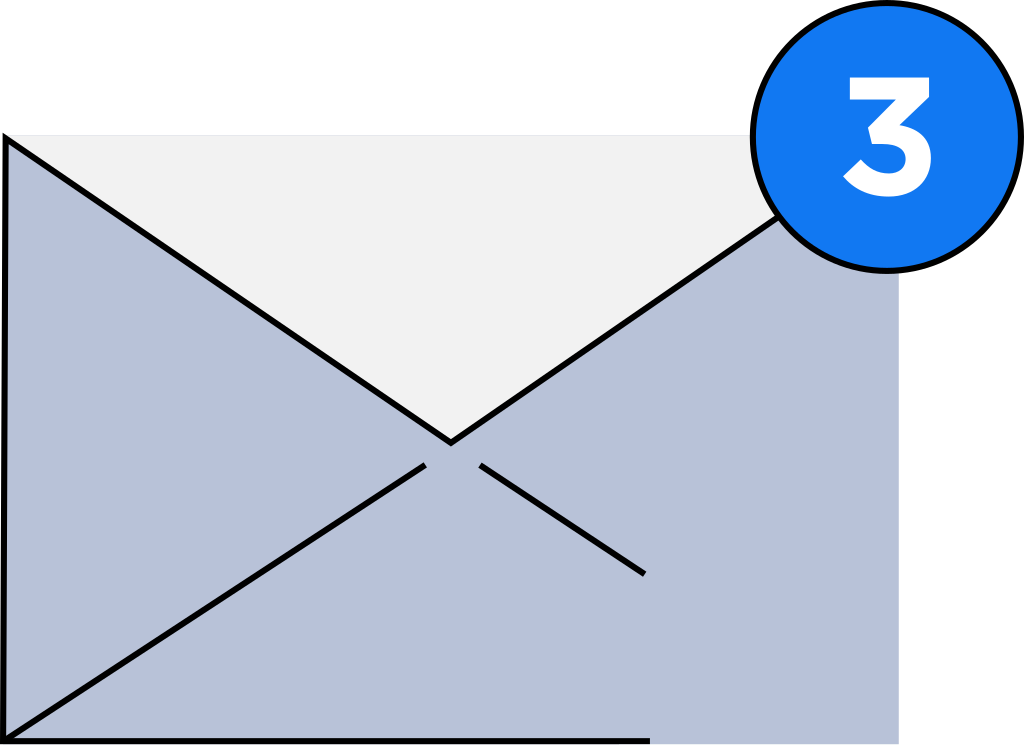
Subscribe to our Newsletter
Do you want to learn how to master visual content creation, including video content and graphic design? Visual content is an essential component of modern communication. Whether you’re generating videos for social media, designing graphics for a website, or creating eye-catching presentations, understanding the art of graphic content creation is critical for engaging your audience and effectively communicating your message.
This post will examine developing appealing visual material, including video and graphic design. We will provide practical tactics, share intriguing ideas, and present the most recent information to help you improve your visual game.
What Is Visual Content Creation?
Visual content creation involves using multimedia such as videos, photos, graphics, and other visuals in your content mix. Visual information helps explain things that might be difficult to grasp only through writing. Consider how you may add value and express your brand’s story using distinctive visual options.
Why Should You Create Visual Content?
People enjoy looking at beautiful things, which is one of the primary reasons why well-crafted visual content can be an effective tool for your company.
Visual material is more engaging than text-only content; it is more memorable and can rapidly convey compelling themes. That’s because when a person is presented with visually appealing stuff, their brain has a far easier time focusing and remembering the information.
Another advantage is that visual information may often break down language barriers, making your marketing materials more accessible to a broader range of audiences.
Overall, your visual content will frequently help potential customers establish a first picture of your business. As a result, you must take the time to consider and generate engaging visuals content for all of your brand’s touch points.
Different Types Of Visual Content
This section will examine how visual content creation, such as infographics and videos, might help your visitors convert.
1. Create Impact With The Correct Typography
Unlike when reading a book, website users do not digest text from left to right before moving on to the following line. In truth, almost nothing occurs in progression. Visitors will either proceed right to what they need or pause if something more appealing catches their eye—for example, a 30% discount on another detergent brand.
Today’s designers use typography to capture and hold visitors’ attention. Different typefaces’ sizes, shapes, and arrangements will improve your message and allow you to direct attention where you want it most.
Consider the bold typeface on this website. The cursive typeface matches the typewriter font, giving the website a vintage, personalized feel. Using color to highlight specific words draws the eye and establishes a positive tone.
2. Visualize Data With Infographics Design
Would you instead read a huge PDF full of figures and complex phrases or a colorful infographic with simple icons and text to display data? The choice is obvious. Incorporating a well-designed infographic into your blog post or webpage will entice readers to pause and read your words.
But does it improve conversion? Here is some compelling evidence:
- Images aid memory recall. People who receive information will only recall 10% of it three days later. However, if the knowledge is accompanied by a visual, people are more likely to recall 65% of it within the same duration. An infographic detailing the health advantages of bananas is easier to read and remember than three pages of text. The longer people stay with your material, the more likely they will convert.
- More shares result in more exposure. According to NN Group, infographics are three times more likely to be shared and liked on social media than any other material. People are more likely to share posts using infographics so that you may reach more people on social media faster.
3. Include Video
Including video in a marketing email will boost click-through rates by 200-300%. Are you looking for further proof? According to additional research, 73% of consumers in the United States are more likely to acquire a product or service after watching an explainer video.
Videos can elicit emotions, explain how your product or service works, or present your organization. It allows potential customers to put a face to your name, making your company more approachable. The main points are to keep it under 2 minutes (although 30 seconds may be sufficient for specific social platforms), optimize the video content for mobile, and pose a question or tease the interactive content in the caption.
4. Create A Infographic
Speaking of video, you can add animation to a static infographic. Infographics are still relatively new, so your content will stick out. While some marketers are concerned that infographic design will be rigid to create, delivering your information more engagingly and dynamically is worth the effort.
5. Use High-Quality Photographs With Text Overlays
Every marketer should have appealing photos in their back pocket. Images add interest to information, and overlaying a quote is simple if you start with a high-quality image. Photos with quotes or callouts are easy to publish and can quickly gather attention on social media.
Using high-quality photographs is vital when designing Instagram advertisements, but it works well on Twitter. Tweets containing photos are 150% more likely to be retweeted than tweets without images. Don’t be anxious about your ability to make shareable photos alone. Many companies, such as Lucidpress, provide templates to help you produce clear, compelling visuals for your next post or status update.
6. Add Comics Or Memes
One of the finest methods of incorporating comedy into your marketing approach is to create a comic or meme. If used correctly, memes like those posted by food company Denny’s can provide exceptional social engagement. Keep an eye out, though, because you’ll need to be careful not to go too far with your brand.
Comics are also immediately identifiable. If humor isn’t part of your brand’s voice, comic-style typefaces and formats provide a more cheerful tone and make conveying complex items or themes easier.
7. Present The Information In A Tool
Making your information interactive is another method to connect with potential clients while displaying the value of your product or service. This includes tools that assist readers in determining which streaming services to use and bandwidth speed-test calculators.
The advantages are twofold: you can drive a lot of traffic to the main tool page and offer tiny widget versions of the tool on other pages to encourage users to take action. Clickable visuals that link to your tool might help pique the interest of people reading another article or blog.
8. Create A Quiz Or Checklist
As a marketer, your goal is to turn leads into sales. Use a visual quiz or checklist to help prospective customers determine what they already have, what services they require, and how your product can help them move to the next stage.
You can also utilize interactive graphics to collect email addresses and generate personalized marketing campaigns. For example, if someone takes a home security quiz, they will likely want further information on how to fill in the gaps and keep their family secure. Then, you may supply that information, eventually selling a product that meets that requirement.
9. Return To Basics With Charts And Graphs
Charts and graphs provide a quick and easy way to visualize data. They make complex information simple to comprehend and frequently share because they spare others from creating a picture to describe the original notion or statistic. Make sure you don’t trade clarity for elegance. Simple charts are typically the best option if your reader is limited in time.
10. Utilize Screenshots
If using screenshots in your material sounds simple, that’s because it is. Include screenshots to display client testimonials, provide step-by-step lessons, or introduce a new feature to your products. Screenshots provide precise context when discussing something that can be customized (such as a toolbar), making your point more understandable.
11. Use Flowcharts
A lot of web content is about sophisticated and sometimes confusing procedures. In some circumstances, try using a flowchart to simplify concepts. Breaking down an idea will help your readers see the more excellent picture—and where they fit into it. Do not be intimidated by creating your flowchart. There are numerous tools available to assist you in creating clear, bespoke charts that will take your ideas from beginning to end.
12. Branded Images
Branded photos include a company’s branding features, such as logos, colors, and typefaces. They help establish a consistent visual brand across multiple platforms and marketing materials.
Consider your content goals and audience preferences to determine the best visual formats. For example, infographics may be more appropriate for educational content, but videos may be better for storytelling.
13. Interactive Content
Interactivity enables people to actively engage and participate in the material (rather than passively reading it). This content includes interactive infographics, quizzes, polls, surveys, games, calculators, and films. It can improve the user experience, boost engagement, and provide valuable insights into audience preferences and behavior. I discuss interactive material in greater depth in the following portion of this piece.
Visual Content Strategy | Market Your Business in 2024
Visual content has become a critical component of every successful marketing plan. With the advent of social media and other digital channels, businesses need a solid visual content strategy to stand out. We’ve compiled the tips for developing a successful visual content strategy that engages and persuades your target audience.
1) Understand Your Audience
Understanding your audience is the first step toward developing an effective visual content strategy. The best approach is understanding who they are, their desire, and how they interact with visual content. Conducting market research and researching your target audience’s behavior and preferences will help you adjust your visual material to their demands and interests.
2) Define Your Brand’s Visual Style
Once you’ve identified your target audience, you must define your brand’s visual style. Your visual style should be consistent throughout your material, including photographs, videos, and social media posts. It should convey your brand’s personality, beliefs, and messaging. Consider color palettes, typography, and imagery when designing your brand’s visual content design.
3) Create Original Content
Original content is essential for a successful visual content approach. It differentiates you from the competition and establishes a distinct brand identity. Creating fresh material can be difficult, but it is worth the effort. Consider collaborating with expert designers, photographers, and videographers to develop unique graphics that reflect your brand’s visual identity.
4) Optimize For Various Channels
Different networks require different forms of visual content. For example, the visuals you use on Instagram may differ from those on LinkedIn or your website. Ensure your visual material is optimized for each channel to increase interaction and reach.
5) Use Storytelling
Storytelling is an effective technique for engaging your target audience and making your brand memorable. Use images to deliver emotionally engaging stories to your audience. Visuals, such as films, infographics, and photographs, can help you tell a story that resonates with your audience.
6) Invest In Visual Content Tools
Numerous visual content tools are available to help you produce engaging and captivating graphic content. Use programs like Canva, Adobe Creative Suite, or Hootsuite to generate high-quality pictures, videos, and graphics. These tools can help you save time while creating professional-looking graphic material consistent with your brand’s visual identity.
7) Use High-Quality Visuals
High-quality visuals are critical to a successful visual content strategy. Low-quality photographs, videos, or graphics can undermine your brand’s reputation and distract viewers. Make sure your visuals are high-resolution, well-lit, and focused.
8) Repurpose Content
Creating unique visual material may be time-consuming and costly. Consider reusing old content to generate new visual content. For example, you can convert blog content into infographics, social media postings into videos, and photographs into presentations. Repurposing content saves time and allows you to generate visual content consistent with your brand’s messaging and values.
9) Use User-Generated Content
User-generated content (UGC) is an effective technique for engaging your target audience and establishing trust. Encourage your audience to share visual content creation about your business. Share user-generated content (UGC) on your social media, website, or other marketing channels to show your audience how much you respect their efforts.
10) Use Data And Insights
Data and analytics can help you develop an educated and engaging visual content strategy. Optimize your visual content strategy using analytics tools to analyze engagement, reach, and other data. Analyze your data to discover trends, patterns, and insights that might help you plan it.
For example, if you find out that particular forms of visual material perform better on specific channels, you may adjust your strategy accordingly.
11) Stay Up To Date
Visual content trends are constantly shifting. Stay updated on the newest trends to keep your content fresh and engaging. Attend industry events, read industry publications, and follow industry thought leaders to stay informed.
12) Use Calls To Action (CTAs)
Visual content should serve a specific objective, such as increasing website traffic, sales, or lead generation. Use calls to action (CTAs) in your graphic content to guide your audience to take the required action. CTAs should be straightforward, brief, and simple to grasp. Use action-oriented terms like “download,” “sign-up,” or “subscribe” to motivate your readers to take action.
Content Creation Tools |Best Resources for Creating High-Quality Visual Content
Having the correct tools and resources may make all the difference when developing high-quality visual content for your business. Look at the most effective content creation tools and resources for creating exciting and captivating visual content.
1) Canva
Canva is a popular visual design platform with diverse templates, illustrations, and creation tools. Canva allows you to create everything from social media posts to infographics and business cards. The platform is simple to use, even for those with little design skills, and it offers both free and premium versions.
2) Adobe Creative Cloud
Adobe Creative Cloud is a collection of design applications that includes Photoshop, Illustrator, InDesign, and others. While these programs require more knowledge than Canva, they provide more advanced capabilities and versatility. Creative Cloud is a subscription-based service; therefore, you must pay a monthly fee to use the features.
3) PiktoChart
Piktochart is an online platform for creating infographics, presentations, and reports. It offers diverse templates and design features, making it simple to generate professional-looking images rapidly. Piktochart offers both free and premium plans.
4) Unsplash
Unsplash is a prominent stock photo website with an extensive, accessible, high-quality photo collection. It is a great place to get pictures for your visual material, whether making social media posts or developing a website.
5) Giphy
GIPHY is a website and app specializing in generating and sharing animated GIFs. GIFs are a fun and engaging way to include visual elements in social media posts, blog articles, and emails. GIPHY provides an extensive collection of pre-made GIFs and tools for making your own.
6) Animoto
Animoto is a tool for rapidly and effortlessly creating professional-looking videos. The platform offers a variety of themes and creative tools, making it simple to develop films for social media, email marketing campaigns, and more. Animoto offers both free and premium plans.
7) Easy to
Easil is a design platform that offers a variety of templates and design tools to help you create engaging visual content for your business. The platform focuses on social media graphics and includes tools for making flyers, posters, and more. It offers both free and premium plans.
8) Figma
Figma, a favorite among designers and developers, continues to raise the bar for collaborative teams. Last year, Figma introduced FigJam AI, allowing users to produce ideas, templates, and content by entering language prompts like “project kickoff ideas” or “meeting agenda.” The AI then makes clever ideas and graphics based on the query.
FigJam AI also supports a variety of other tools, including automatic diagram generation, which translates text inputs into visual representations such as diagrams, flowcharts, and mind maps for quick visualization.
The AI can also summarize group brainstorming sessions and conversations, reducing them to succinct summaries for easy reference and comprehension. It can automatically organize virtual sticky notes and provide real-time visual signals and suggestions as users interact with the platform, resulting in a more intuitive and efficient design workflow.
Conclusion: Elevating Your Brand with Visual Content Creation
Visual content creation is essential to influencer marketing. It allows firms to communicate their messaging effectively, capture their target audience, and generate engagement and sales. Understanding the value of graphics design, visual storytelling, image optimization, and multimedia content allows brands to use visual material to make a substantial impact and achieve their marketing goals.
Hi there! I'm Faezeh, a Content Writer at Nobosoft company. Passionate about creating engaging content that drives results. I love researching, reading, and writing about digital marketing, and technology and happy to share with you.