Table of contents:
The Significance of Responsive Web Design
Do you remember the early days of smartphones, when browsing a website often resulted in chaotic and unreadable pages? The content was scattered, and half of it was even outside of the mobile frame. This is where the significance of responsive web design reveals itself. It’s not just about making your website look good but also ensuring a smooth user experience. A non-responsive website can lead to issues like slow-loading pages and fragmented content display, leaving no options for the user but to leave. Moreover, it will be detrimental to your SEO efforts by increasing bounce rates. So, the solution lies in responsive design that also helps optimize your website for speed and an improved user experience.
With all that said, responsive web design is necessary for better website performance.
This article equips beginners with the practical basics of responsive web design, providing you with the necessary knowledge to kickstart your web development journey.
Let’s get into it.
What is Responsive Web Design?
Simply put, responsive web design is a technique in web development used to improve a website’s performance, functions, and aesthetics to adapt to different devices, from large desktop monitors to small mobile screens, while displaying web pages. It involves using flexible grids, scalable layouts, images, and CSS media queries, enabling the website to adjust and resize the elements of the website content, like fonts and images, based on the device’s size and orientation.
The ultimate goal is to provide an optimal and enhanced user experience, ensuring seamless website navigation and easy-to-read content. For this purpose, a mobile-friendly design and a responsive design for all other devices are necessary.
What is Adaptive Design?
Before discussing the differences between responsive and adaptive design, let’s first glimpse the latter to understand the differences better.
Adaptive design is all about creating multiple fixed layouts for different devices. Unlike responsive design, which is a single fluid and dynamically adjustable layout for any screen size, adaptive design involves designing specific layouts based on the user’s device, from smartwatches to large screens. This technique allows designers to customize features like website navigation, images, and content according to each device’s abilities and user behavior.
For example, a desktop layout could use a larger screen to present more intricate details and more complex navigation. In contrast, a mobile layout prioritizes touch-friendly buttons and more straightforward navigation. This provides an optimized user experience based on the device’s capabilities and features.
Although adaptive design gives you more control over how the website looks and works across various devices, you have to put more time and effort into designing a specific layout for each device, which means creating several versions of a website.
Key Concepts of Responsive Web Design
If you want to take a responsive web design approach for website development, you should educate yourself on basic terms to understand what exactly needs to respond to changes. The elements of responsive design include the following:
- Fluid grid layouts
This means design elements are measured in relative units, like percentages. So, layouts can resize proportionally to various screens.
- Flexible media and images:
Media, including images and videos, is designed to be flexible within the container, using CSS techniques like max-width. This flexibility enables media to scale accordingly as the screen size changes, preventing media from breaking out of the layout or becoming too small or too large.
- Media Queries:
They are CSS features that allow different styles to function on various devices based on their abilities, such as screen width, height, resolution, and orientation. This way, responsive design can apply different layouts for desktops than mobile devices.
- Responsive Typography:
Typographic elements like font size and line height are often measured in relative units to enable text to adjust according to devices.
- Mobile-first design approach:
The number of mobile users is often higher than desktop users, so sometimes designers take a mobile-first approach to designing layouts, initially optimizing for the smallest screens and then gradually enhancing them for larger screens. Although designing layouts for mobile devices is often challenging due to their smaller screens and networks, it works well and prioritizes mobile accessibility, ensuring proper content display and navigation.
- Breakpoints:
They are specific points in design at which the layout changes and adjusts itself based on screen size changes. Designers define these points using media queries to control how the layouts shift based on different screen widths.
- Adaptive navigation:
In responsive design, navigation menus are often adaptive to shifts and changes in screen sizes. To give an example, a horizontal desktop menu will collapse into a hamburger menu on mobile devices to improve user experience and save space.
- Viewport:
The area visible to users on the device is called the viewport, which varies between devices. For example, the viewport on a mobile phone is smaller than that on a desktop display.
- Performance optimization:
The ultimate goal of responsive design is to deliver a consistent user experience regardless of the type of device. Accordingly, users should be able to perform the same actions and use the same content on smartphones, desktops, and larger screens.
Responsive Design vs Adaptive Design: Which One to Choose?
Both responsive and adaptive design aim to provide user-centered design to enhance user experience. They are also both SEO-friendly designs, but when it comes to the differences, there are more delicate distinctions than meets the eye.
In a nutshell, responsive design employs fluid design for layouts that adjust to various devices, whereas adaptive design provides customized layouts for different devices. Let’s look at it in another way from a features perspective:
Responsive web design features:
- Single URL
- Media queries
- Mobile-first approach
- Ease of maintenance
- Fluid layouts
Responsive Design Benefits:
- Improved user experience
- Easy navigation
- Increase mobile traffic
- Cost-effectiveness
- Improved SEO
- Preferred by Google
- Faster page loading
- Inclusive design enhanced accessibility
- Screen-reader compatibility
Adaptive Design Features:
- Fixed layouts
- Multiple versions for various devices
- Device detection and serving accordingly
- Customized user experience
- Optimized performance
- Predefined breakpoints
- Specific HTML/CSS for each layout
- Focused testing and tailored optimization
- More control over content according to the device’s features
- Higher maintenance requirement
- Older device compatibility
Adaptive Design Benefits:
- Device-specific optimization
- Enhanced usability
- Optimized loading page times
- Selective content delivery
- Gradual improvement
With all that said, we realized that adaptive design requires much more time and effort to create a proper website. So, the natural question arises: why choose adaptive design?
The answer is that adaptive design is a better choice for websites that aim to release apps for desktop, iOS, and Android. YouTube, Twitter, and Facebook are excellent examples of this.
Moreover, adaptive design is a better choice for retrofitting websites to smaller screens like mobile phones and gives you more control over the content display.
Generally, most designers develop their websites using responsive web design, which takes less time and is easier to maintain.
How Does Responsive Design Help with Google Results?
Responsive web design has proven to be more fluid and more accessible, adjusting to any type of device and any screen size. Accordingly, Google has officially recommended responsive web design. Designing a responsive website rather than a separate adaptive design for mobile phones has a significant advantage for Google because it indexes only one version of your website and scores its pages. It’s also a better choice for website ranking as it stores all ranking pages on a single URL.
Plus, it’s easier for users to share and interact with the website’s content and link to one URL, enhancing user experience, which is a crucial factor for SEO optimization.
Step-by-step Guide to Responsive Web Design
Responsive web design is almost a piece of cake for experts, done through some coding. However, it may be challenging for beginners to get started on coding. Still, it can easily be done by adding some coding to the Head Tag and writing a few CSS codes. Of course, practice and mastery over basic knowledge will go a long way in helping you excel at this skill.
Generally, there 4 main steps you should take to design a responsive website and a couple of more steps to improve the design.
Here are the steps to kickstart the project:
- Add the viewport meta to tag inside the “<head>” tag
- Make images and videos responsive
- Use the “@media” command to create breakpoints on the page
- Design and a grid layout, including page columns
- Use the flexbox technique (optional)
- Use the grid technique (optional)
- Use design frameworks like bootstrap (optional)
Best Practices for Responsive Web Design
Although responsive web design is a good choice for designing websites to adjust to all changes, it may not be the solution to all circumstances. To tackle this problem, you should use techniques that bring the best results for your business and users and guarantee your long-term business goals.
So, let’s examine the best practices for responsive web design, which will help you create a website that meets all users’ expectations.
Mobile-first design approach
Start with a mobile-friendly design for your website, focused on the smallest screen sizes, and gradually enhance the design for larger screens like desktops.
Since people tend to access the web using mobile phones more often than desktops, this approach ensures your website works properly on small screens.
Also, know the popular screen display. According to GlobalStats, almost 25% of visitors use small mobile phones with 360-pixel screens, and only 12% use laptops and larger screens with standard 1366-pixels.
To find the proper measurements, you can use Statcounter to help you target what devices and browsers are trendy among users.
Focus on performance optimization.
One of the core elements of SEO-friendly web design is fast page loading. So, ensure your responsive design improves loading speed regardless of the devices in use.
Pro tips: To enhance loading speed, focus on optimizing image size and consider faster-loading formats like WebP. Minifying CSS codes and reducing Javascript and HTML files also helps significantly.
Accessible Design
A good website is accessible to everyone, including people with disabilities. This means you should put effort into creating accessible websites that offer features like screen readers, keyboard navigation, and high contrast for visually impaired users.
Pro tips: Employ ARIA labels which help assistive technologies like screen readers understand your site better. Also, plant keyboard navigation and ensure all interactive elements can be accessed by the keyboard.
Cross-browser compatibility
Know the browser market share of website design. Responsive web design is also about adapting to the hardware capabilities of the device and the browser. A seamless experience requires flawless website function across all platforms.
It would be ideal if everything worked perfectly in the world of browsers… however, there is a harsh truth that they’re not perfect, and still, some browser versions don’t even support CSS features, not to mention advanced methods Flexbox.
In this case, you cannot blindly trust your solution. You should adjust your design according to the browsers your audience uses. In addition, if you want a flawless responsive web design, it should be provided regardless of the browser in use.
Consider display differences in scale
Take physical differences in responsive design regarding a small and large screen into consideration. In the world of mobile phone screens, your thumb is the king; this means that:
- The buttons should be large.
- External links should be easy to touch.
- The sliding gesture of your finger should apply a scroll function.
- Fingers should not block the content when trying to reach the website navigation.
- The target area should be enlarged to ideally be touched.
Orientation and functionality
Another best practice for responsive design is to consider proper orientation. Don’t ignore landscape orientation, as it is the main obstacle to achieving optimal user experience and accessibility.
Content management and control
It’s important to provide the users with engaging content but avoid bombarding them with all the content on a small screen. To keep necessary content on a small screen, you can eliminate friction and review critical information
Plus, according to the statistics, mobile users usually look for quick answers, so they should be able to find the information quickly. Otherwise, they leave. So, it’s important to control the content display.
Stay up to date
It’s not surprising to see new trends in the world of website design and technology. Your design will be valuable for the user as long as they find what they want with easy navigation. So, if you find yourself designing a layout that doesn’t work, leave it in the past, follow the newest UX design trends, and get creative. Review your design’s strategies and details and develop new ones.
Test your design
Last but not least, take your design to work and find its strengths and weaknesses. Another important element in responsive web design is testing for responsiveness. It’s necessary because it helps you improve user experience. But how can you do it?
There are tools and ways that you can employ to test your website’s response to changes. They include:
- Inspect tool
- Designmodo
- Responsinator
- Screenfly
- Lambada Test
Common Mistakes to Avoid
If you want to have a flawless responsive web design that works properly on every device, avoid these pitfalls and maintain an observer perspective.
- Ignoring mobile-design first
We talked about taking a mobile-first design approach first. If you initially design for desktops and larger screens, your design may not work correctly on smaller screens, leading to frustration and extra work. Make sure to prioritize mobile-friendly design.
- Overcomplication in layouts
Perfectionism may lead to complexity. Using complicated layouts with too many columns disrupts proper functionality and cross-device adaptability. Keep your design simple and practical by simplifying layouts and using flexible grid systems like CSS grid or Flexbox. This helps content to naturally rearrange itself according to the screen size.
- Poor image optimization
Large, unoptimized images will significantly impact the loading page, and it may take forever to load a website or a picture, especially with connection problems. Make sure to minimize image sizes and appropriately resize images using “srcset” and “size” attributes.
- Neglecting cross-device testing
When designing a responsive website, it is crucial to test it on various devices to see how it works. If you test it only on a few devices, you may overlook issues on other screens. The solution is to test your website on a variety of devices using testing tools like Chrome DevTools or BrowserStack.
Wrap Up
To have a responsive web design, you need to ensure it properly responds to shifts and changes in screen size and easily adjusts itself to these changes. For this purpose, a proper website that works properly regardless of the device should involve fluid layouts and other flexible elements, especially measured in relative units.
If you are new to this exciting field, it is always a good idea to practice and learn from your experience until you master the art of designing a responsive website. It is never too late to start.
I craft engaging and informative content tailored to our digital marketing strategies. With a passion for storytelling and a keen eye for detail, I ensure that each piece resonates with our audience, aligns with our brand voice, and enhances our online presence.
Search for a topic
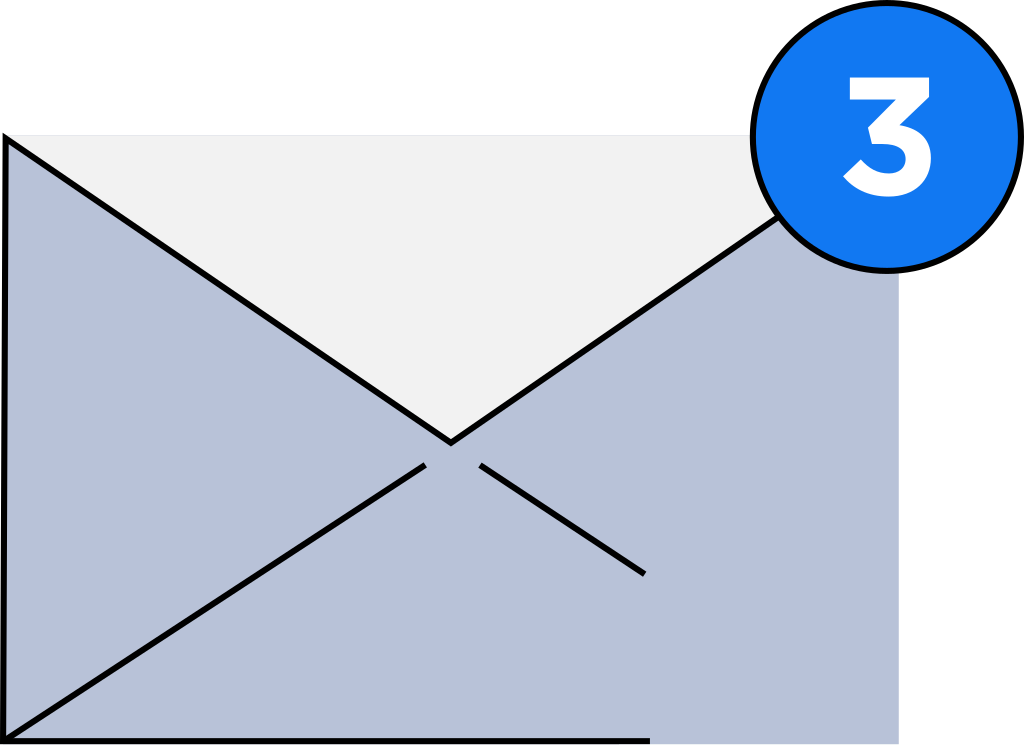
Subscribe to our Newsletter
The Significance of Responsive Web Design
Do you remember the early days of smartphones, when browsing a website often resulted in chaotic and unreadable pages? The content was scattered, and half of it was even outside of the mobile frame. This is where the significance of responsive web design reveals itself. It’s not just about making your website look good but also ensuring a smooth user experience. A non-responsive website can lead to issues like slow-loading pages and fragmented content display, leaving no options for the user but to leave. Moreover, it will be detrimental to your SEO efforts by increasing bounce rates. So, the solution lies in responsive design that also helps optimize your website for speed and an improved user experience.
With all that said, responsive web design is necessary for better website performance.
This article equips beginners with the practical basics of responsive web design, providing you with the necessary knowledge to kickstart your web development journey.
Let’s get into it.
What is Responsive Web Design?
Simply put, responsive web design is a technique in web development used to improve a website’s performance, functions, and aesthetics to adapt to different devices, from large desktop monitors to small mobile screens, while displaying web pages. It involves using flexible grids, scalable layouts, images, and CSS media queries, enabling the website to adjust and resize the elements of the website content, like fonts and images, based on the device’s size and orientation.
The ultimate goal is to provide an optimal and enhanced user experience, ensuring seamless website navigation and easy-to-read content. For this purpose, a mobile-friendly design and a responsive design for all other devices are necessary.
What is Adaptive Design?
Before discussing the differences between responsive and adaptive design, let’s first glimpse the latter to understand the differences better.
Adaptive design is all about creating multiple fixed layouts for different devices. Unlike responsive design, which is a single fluid and dynamically adjustable layout for any screen size, adaptive design involves designing specific layouts based on the user’s device, from smartwatches to large screens. This technique allows designers to customize features like website navigation, images, and content according to each device’s abilities and user behavior.
For example, a desktop layout could use a larger screen to present more intricate details and more complex navigation. In contrast, a mobile layout prioritizes touch-friendly buttons and more straightforward navigation. This provides an optimized user experience based on the device’s capabilities and features.
Although adaptive design gives you more control over how the website looks and works across various devices, you have to put more time and effort into designing a specific layout for each device, which means creating several versions of a website.
Key Concepts of Responsive Web Design
If you want to take a responsive web design approach for website development, you should educate yourself on basic terms to understand what exactly needs to respond to changes. The elements of responsive design include the following:
- Fluid grid layouts
This means design elements are measured in relative units, like percentages. So, layouts can resize proportionally to various screens.
- Flexible media and images:
Media, including images and videos, is designed to be flexible within the container, using CSS techniques like max-width. This flexibility enables media to scale accordingly as the screen size changes, preventing media from breaking out of the layout or becoming too small or too large.
- Media Queries:
They are CSS features that allow different styles to function on various devices based on their abilities, such as screen width, height, resolution, and orientation. This way, responsive design can apply different layouts for desktops than mobile devices.
- Responsive Typography:
Typographic elements like font size and line height are often measured in relative units to enable text to adjust according to devices.
- Mobile-first design approach:
The number of mobile users is often higher than desktop users, so sometimes designers take a mobile-first approach to designing layouts, initially optimizing for the smallest screens and then gradually enhancing them for larger screens. Although designing layouts for mobile devices is often challenging due to their smaller screens and networks, it works well and prioritizes mobile accessibility, ensuring proper content display and navigation.
- Breakpoints:
They are specific points in design at which the layout changes and adjusts itself based on screen size changes. Designers define these points using media queries to control how the layouts shift based on different screen widths.
- Adaptive navigation:
In responsive design, navigation menus are often adaptive to shifts and changes in screen sizes. To give an example, a horizontal desktop menu will collapse into a hamburger menu on mobile devices to improve user experience and save space.
- Viewport:
The area visible to users on the device is called the viewport, which varies between devices. For example, the viewport on a mobile phone is smaller than that on a desktop display.
- Performance optimization:
The ultimate goal of responsive design is to deliver a consistent user experience regardless of the type of device. Accordingly, users should be able to perform the same actions and use the same content on smartphones, desktops, and larger screens.
Responsive Design vs Adaptive Design: Which One to Choose?
Both responsive and adaptive design aim to provide user-centered design to enhance user experience. They are also both SEO-friendly designs, but when it comes to the differences, there are more delicate distinctions than meets the eye.
In a nutshell, responsive design employs fluid design for layouts that adjust to various devices, whereas adaptive design provides customized layouts for different devices. Let’s look at it in another way from a features perspective:
Responsive web design features:
- Single URL
- Media queries
- Mobile-first approach
- Ease of maintenance
- Fluid layouts
Responsive Design Benefits:
- Improved user experience
- Easy navigation
- Increase mobile traffic
- Cost-effectiveness
- Improved SEO
- Preferred by Google
- Faster page loading
- Inclusive design enhanced accessibility
- Screen-reader compatibility
Adaptive Design Features:
- Fixed layouts
- Multiple versions for various devices
- Device detection and serving accordingly
- Customized user experience
- Optimized performance
- Predefined breakpoints
- Specific HTML/CSS for each layout
- Focused testing and tailored optimization
- More control over content according to the device’s features
- Higher maintenance requirement
- Older device compatibility
Adaptive Design Benefits:
- Device-specific optimization
- Enhanced usability
- Optimized loading page times
- Selective content delivery
- Gradual improvement
With all that said, we realized that adaptive design requires much more time and effort to create a proper website. So, the natural question arises: why choose adaptive design?
The answer is that adaptive design is a better choice for websites that aim to release apps for desktop, iOS, and Android. YouTube, Twitter, and Facebook are excellent examples of this.
Moreover, adaptive design is a better choice for retrofitting websites to smaller screens like mobile phones and gives you more control over the content display.
Generally, most designers develop their websites using responsive web design, which takes less time and is easier to maintain.
How Does Responsive Design Help with Google Results?
Responsive web design has proven to be more fluid and more accessible, adjusting to any type of device and any screen size. Accordingly, Google has officially recommended responsive web design. Designing a responsive website rather than a separate adaptive design for mobile phones has a significant advantage for Google because it indexes only one version of your website and scores its pages. It’s also a better choice for website ranking as it stores all ranking pages on a single URL.
Plus, it’s easier for users to share and interact with the website’s content and link to one URL, enhancing user experience, which is a crucial factor for SEO optimization.
Step-by-step Guide to Responsive Web Design
Responsive web design is almost a piece of cake for experts, done through some coding. However, it may be challenging for beginners to get started on coding. Still, it can easily be done by adding some coding to the Head Tag and writing a few CSS codes. Of course, practice and mastery over basic knowledge will go a long way in helping you excel at this skill.
Generally, there 4 main steps you should take to design a responsive website and a couple of more steps to improve the design.
Here are the steps to kickstart the project:
- Add the viewport meta to tag inside the “<head>” tag
- Make images and videos responsive
- Use the “@media” command to create breakpoints on the page
- Design and a grid layout, including page columns
- Use the flexbox technique (optional)
- Use the grid technique (optional)
- Use design frameworks like bootstrap (optional)
Best Practices for Responsive Web Design
Although responsive web design is a good choice for designing websites to adjust to all changes, it may not be the solution to all circumstances. To tackle this problem, you should use techniques that bring the best results for your business and users and guarantee your long-term business goals.
So, let’s examine the best practices for responsive web design, which will help you create a website that meets all users’ expectations.
Mobile-first design approach
Start with a mobile-friendly design for your website, focused on the smallest screen sizes, and gradually enhance the design for larger screens like desktops.
Since people tend to access the web using mobile phones more often than desktops, this approach ensures your website works properly on small screens.
Also, know the popular screen display. According to GlobalStats, almost 25% of visitors use small mobile phones with 360-pixel screens, and only 12% use laptops and larger screens with standard 1366-pixels.
To find the proper measurements, you can use Statcounter to help you target what devices and browsers are trendy among users.
Focus on performance optimization.
One of the core elements of SEO-friendly web design is fast page loading. So, ensure your responsive design improves loading speed regardless of the devices in use.
Pro tips: To enhance loading speed, focus on optimizing image size and consider faster-loading formats like WebP. Minifying CSS codes and reducing Javascript and HTML files also helps significantly.
Accessible Design
A good website is accessible to everyone, including people with disabilities. This means you should put effort into creating accessible websites that offer features like screen readers, keyboard navigation, and high contrast for visually impaired users.
Pro tips: Employ ARIA labels which help assistive technologies like screen readers understand your site better. Also, plant keyboard navigation and ensure all interactive elements can be accessed by the keyboard.
Cross-browser compatibility
Know the browser market share of website design. Responsive web design is also about adapting to the hardware capabilities of the device and the browser. A seamless experience requires flawless website function across all platforms.
It would be ideal if everything worked perfectly in the world of browsers… however, there is a harsh truth that they’re not perfect, and still, some browser versions don’t even support CSS features, not to mention advanced methods Flexbox.
In this case, you cannot blindly trust your solution. You should adjust your design according to the browsers your audience uses. In addition, if you want a flawless responsive web design, it should be provided regardless of the browser in use.
Consider display differences in scale
Take physical differences in responsive design regarding a small and large screen into consideration. In the world of mobile phone screens, your thumb is the king; this means that:
- The buttons should be large.
- External links should be easy to touch.
- The sliding gesture of your finger should apply a scroll function.
- Fingers should not block the content when trying to reach the website navigation.
- The target area should be enlarged to ideally be touched.
Orientation and functionality
Another best practice for responsive design is to consider proper orientation. Don’t ignore landscape orientation, as it is the main obstacle to achieving optimal user experience and accessibility.
Content management and control
It’s important to provide the users with engaging content but avoid bombarding them with all the content on a small screen. To keep necessary content on a small screen, you can eliminate friction and review critical information
Plus, according to the statistics, mobile users usually look for quick answers, so they should be able to find the information quickly. Otherwise, they leave. So, it’s important to control the content display.
Stay up to date
It’s not surprising to see new trends in the world of website design and technology. Your design will be valuable for the user as long as they find what they want with easy navigation. So, if you find yourself designing a layout that doesn’t work, leave it in the past, follow the newest UX design trends, and get creative. Review your design’s strategies and details and develop new ones.
Test your design
Last but not least, take your design to work and find its strengths and weaknesses. Another important element in responsive web design is testing for responsiveness. It’s necessary because it helps you improve user experience. But how can you do it?
There are tools and ways that you can employ to test your website’s response to changes. They include:
- Inspect tool
- Designmodo
- Responsinator
- Screenfly
- Lambada Test
Common Mistakes to Avoid
If you want to have a flawless responsive web design that works properly on every device, avoid these pitfalls and maintain an observer perspective.
- Ignoring mobile-design first
We talked about taking a mobile-first design approach first. If you initially design for desktops and larger screens, your design may not work correctly on smaller screens, leading to frustration and extra work. Make sure to prioritize mobile-friendly design.
- Overcomplication in layouts
Perfectionism may lead to complexity. Using complicated layouts with too many columns disrupts proper functionality and cross-device adaptability. Keep your design simple and practical by simplifying layouts and using flexible grid systems like CSS grid or Flexbox. This helps content to naturally rearrange itself according to the screen size.
- Poor image optimization
Large, unoptimized images will significantly impact the loading page, and it may take forever to load a website or a picture, especially with connection problems. Make sure to minimize image sizes and appropriately resize images using “srcset” and “size” attributes.
- Neglecting cross-device testing
When designing a responsive website, it is crucial to test it on various devices to see how it works. If you test it only on a few devices, you may overlook issues on other screens. The solution is to test your website on a variety of devices using testing tools like Chrome DevTools or BrowserStack.
Wrap Up
To have a responsive web design, you need to ensure it properly responds to shifts and changes in screen size and easily adjusts itself to these changes. For this purpose, a proper website that works properly regardless of the device should involve fluid layouts and other flexible elements, especially measured in relative units.
If you are new to this exciting field, it is always a good idea to practice and learn from your experience until you master the art of designing a responsive website. It is never too late to start.
I craft engaging and informative content tailored to our digital marketing strategies. With a passion for storytelling and a keen eye for detail, I ensure that each piece resonates with our audience, aligns with our brand voice, and enhances our online presence.